Welcome!
If you are looking for support for a question, check out these resources to help you get back on track.
Looking for Data Tools? Go to www.kippnj.org/data
Learn the best way to get support and avoid frequently asked questions with Data support : Frequently Asked Questions | Support Updates
Help Guides: search for guides across support teams Help Center
If you can't find what you are looking for: Submit a ticket
Reach out to your school point person: School Ops teams manage student schedules, purchasing and a lot of other awesome stuff to make your school run
Reach out to Teaching and Learning: your subject or assessment point people have the expertise around all things assessments, Illuminate, academic policies, F&P and more : T&L Wiki
Frequently Asked Questions (solved!)
Frequently Asked Questions
We want teachers to focus on teaching and learning time, so the less time spent troubleshooting FAQs the better! Please review this guide to know how to get quick solutions for frequently asked questions that will make your classroom run more efficiently.
Jump To: How does a student access Clever?
Jump To: How does a student access Google Apps or Chromebooks?
Jump To: How does a student access Illuminate?
Jump To: How does a student access PowerSchool?
Jump To: How do students or admins log into Accelerated Reader?
Jump To: How do F&P Rosters get updated?
Jump To: How can I reset a student's password for Google (which also impacts Clever, Illuminate, AR + more)? [MS/HS Only]
Jump To: How can I add a link to share with students?
Jump To: How can a student get added to a Clever app? Help a student is missing from my roster!
Jump To: How do students get added to rosters?
Jump To: Help my sections / class rosters are incorrect! Can you add a teacher to my gradebook.
How does a student access Clever?
- All students use their Google Apps login and password
- Check out: Clever 101 for how ES, MS and HS students can login
- Note that Clever access is the same login/password that they use to access their Chromebook or access Google Drive
- Tip: any teacher can reset a student's PW (MS + HS) in the case the student forgot or can't login
How does a student access Google Apps or Chromebooks?
- Student's Google Apps login and password
- Check out: Clever 101 for how ES, MS and HS students can login
How does a student access Illuminate?
- Use their Google Apps login and password (which will allow students to access Chromebooks and Clever)
- Help Guide: How do students login to Illuminate
- Tip: any teacher can reset a student's PW (MS + HS) in the case the student forgot or can't login
How does a student access PowerSchool?
- For MS and HS students only
- Use the "core login" information posted here
How do students or admins log into Accelerated Reader?
- Use Clever! (New for 2019-20)
- How to log into Accelerated Reader
How do F&P Rosters get updated?
- Your school F&P point person(s) will update rosters for each round (thanks!)
- Please contact them if you have any questions around missing students or adjustments
How can I reset a student's password for Google (which also impacts Clever, Illuminate, AR + more)? [MS/HS Only]
- If a student forgot their password, any teacher can reset by following these directions
How can I add a link to share with students?
- Use Clever!
- Teachers and Admins can customize their school or classroom portal
How can a student get added to a Clever app? Help a student is missing from my roster!
- Any student roster information in PowerSchool will be copied over to Clever overnight
- Note that most apps refresh overnight, but some may refresh at different frequency (unfortunately we can't always align vendor refresh schedules)
How do students get added to rosters?
- Your school ops team manages all student schedule information in PowerSchool
- Any PowerSchool roster information will be copied over to Clever and Illuminate overnight and updated before start of school day, everyday!
Help my sections / class rosters are incorrect! Can you add a teacher to my Gradebook.
- Your school ops team manages all student schedule and teacher assignment information in PowerSchool: please reach out to them with any questions

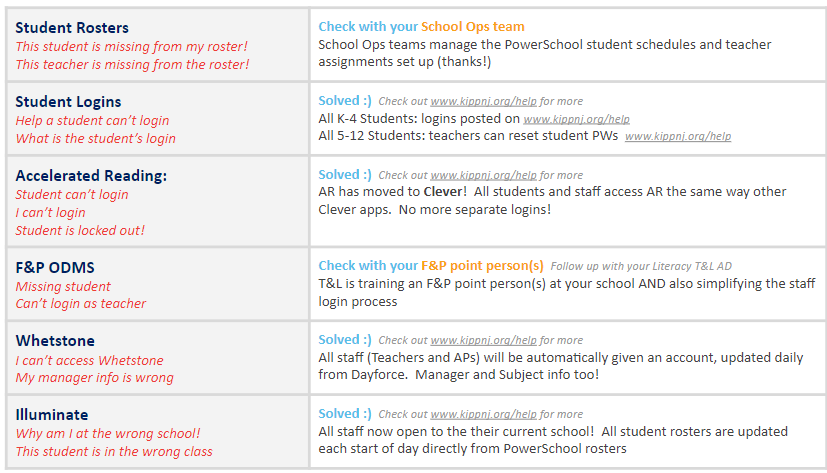
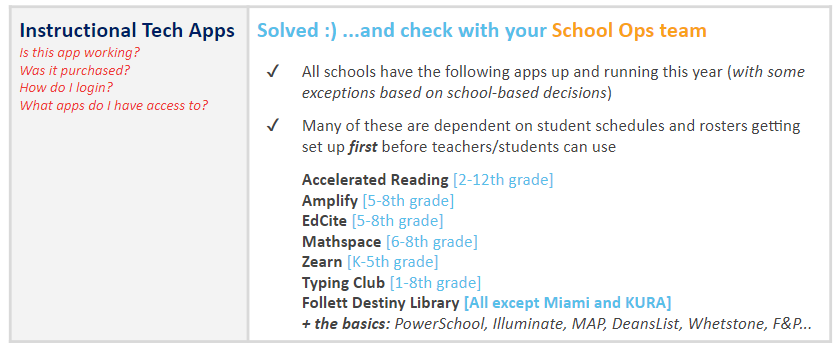
Comments
0 comments
Please sign in to leave a comment.