How to Unblock a Website (Blue Lightspeed Page)
Follow
- When Lightspeed does not recognize who you are, the top left corner of the block page will display the following:

- To correct this issue, click on (Not you?).
- This will bring you to the new Lightspeed login page.
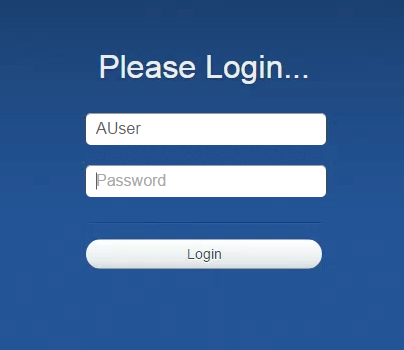
- Enter your username and password and click Browse the web.
- The username is the same username that you use to log into your computer without teamschools\ before it.
- The password is the same password that you use to log into your computer.
- You will now be able to access all websites as with the previous version of Lightspeed.

Comments
0 comments
Please sign in to leave a comment.