[This applies to NJ schools and staff only. Miami staff are filtered by MDCPS content filtering system.]
As of April 2021, we have transitioned to Lightspeed’s cloud-based content filtering. This is the same system that we pushed out to our students’ Chromebooks a year ago when we began remote learning. This has now been fully implementing in our NJ school buildings as well.
What's staying the same
- The filtering rules have been replicated from our previous Lightspeed system so there should be minimal changes to what’s being blocked.
- Staff will still have the option to override most filtered sites.
What's changing
- Blocked websites will come up with a new block page. It will have an orange background and say which website is being blocked and for what reason.
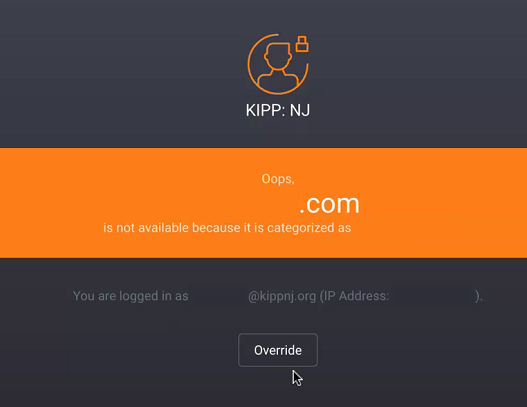
- Certain website categories will allow you to override the block and access the webpage by clicking the Override button. This override will be allowed for 8 hours. After 8 hours you will need to override again if necessary.
- You will no longer need to login when requesting to override a block page. You will automatically be logged in.
- There is no longer a button to submit sites for review. If you are seeing websites that are being blocked that should not be, please feel free to reach out by submitting a ticket to the Tech team.
- Unfortunately guests will not receive the Lightspeed block page for most blocked sites and instead will receive a browser message stating that the site could not be reached. This is due to limitations of cloud-based filtering when browsing to secure sites.
- Personal staff devices – computers and phones – will have the same experience for blocked secure sites as guests. However staff will encounter this less often than guests since the TS_Staff_Device network have the broader staff policies applied to it.
If you are experiencing any issues with the new filter, please submit a ticket to the Tech team.

Comments
0 comments
Please sign in to leave a comment.