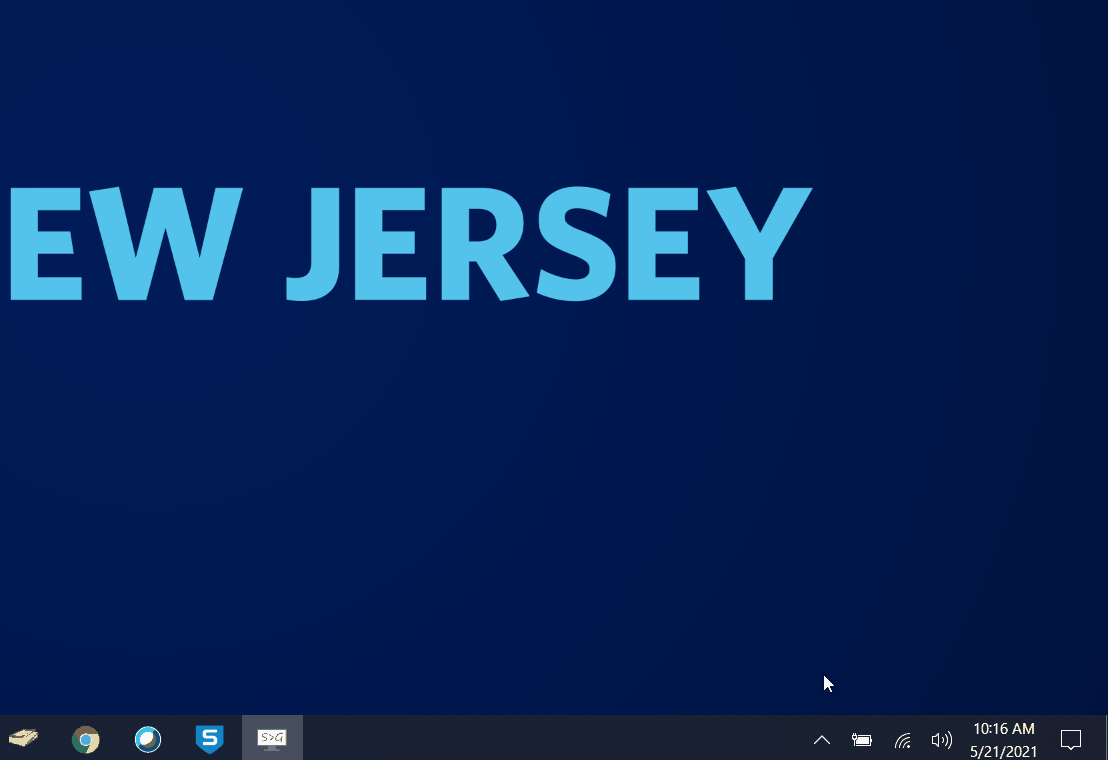
- In the bottom right corner of your screen, go to your Systems Tray and click on the Caret (^ Symbol) to show more icons.
- Double click on the Sophos Icon

- In the window that pops up, click on Scan to begin the process.
- Under the Status screen, you can see the current security status of your device
- Under the Events screen, you will find a list of notable events that occurred. This may include any caught malware, viruses, unexpected shut downs, and more.
- Under the Detections screen, you will find the current status of the scan and any files/software that may be a threat.
Additionally, the technology team will be notified if Sophos catches anything significant during and outside of scans.

Comments
0 comments
Please sign in to leave a comment.