This article provides useful tips on how to solve common problems while using the AVerVision Doc Cam.
There is no picture on the presentation screen.
1.Check the power adapter and ensure it is plugged in properly.
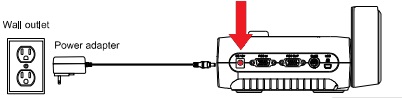
2.Make sure the TV/RGB switch is set to RGB (We only use VGA or HDMI).
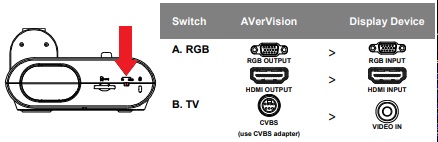
3.If you discover that the image is blurry or out of focus, press the Auto Focus button on the control panel.
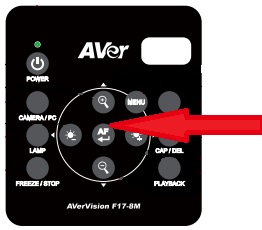
4.To toggle from Camera to PC press the CAMERA/PC Button located below the power button.


Comments
0 comments
Please sign in to leave a comment.