As of April 8 2019, you can no longer share Google files (Docs, Sheets, Slides, etc.) and folders with external parties (i.e. publicly) by using the following Link Sharing options:
- On - Public on the web
- On - Anyone with the link
Instead, follow the instructions below to explicitly add each external party as a collaborator for each file/folder.
- In your Google file/folder, click the Share button (or select File > Share)
- Click Advanced (in the bottom-right of the sharing window)
- Under Invite People, enter the email address of each external person who you would like to share with
- You do NOT need to know the external person's Google account email address. You can send this to their regular email address.
- In the drop-down to the right of the email addresses, select whether you want each new collaborator to view, comment or edit the file/folder
- Ensure that Notify People is checked so that the new collaborators will receive an email notification with a link to this file/folder
- Click Done
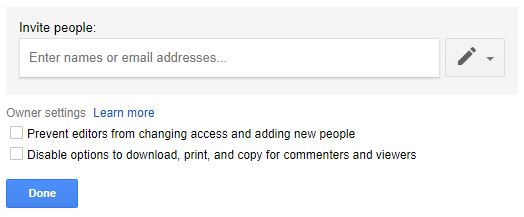

Comments
0 comments
Please sign in to leave a comment.