How to Change Your Default Apps
Follow
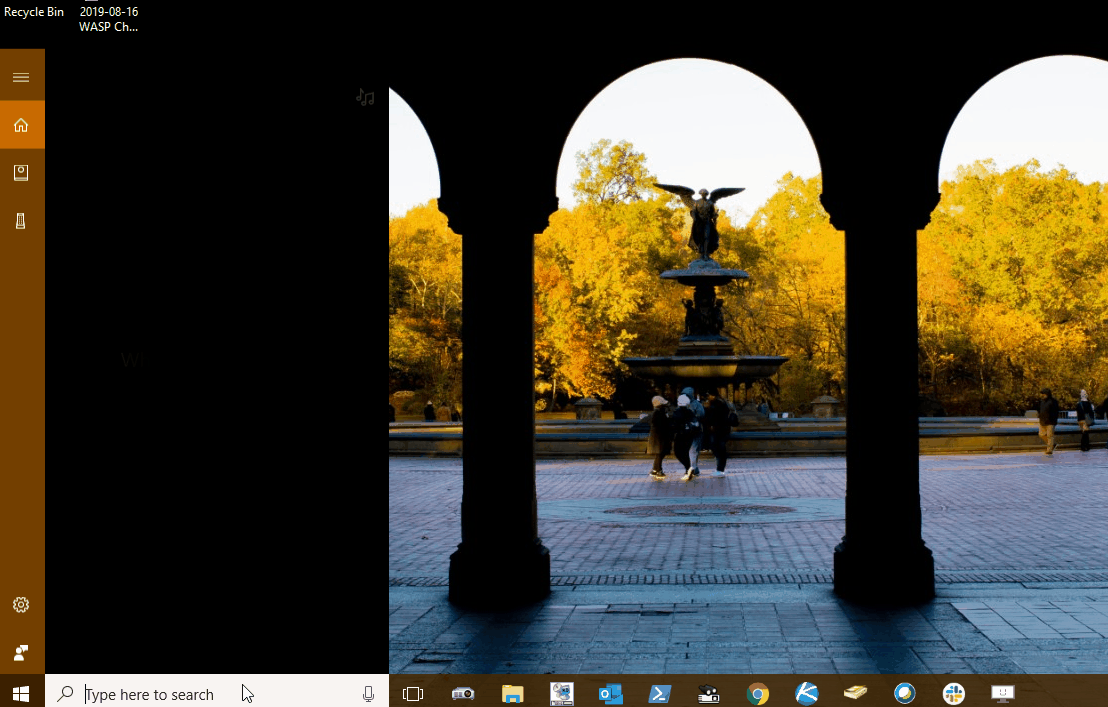
- Navigate to the Start Menu and search for Default App Settings.
- Click on the Email drop down menu and then select Outlook.
- Click on the Web browser drop down menu and then select Google Chrome.
- Next scroll down and click on Choose default apps by file type.
- Navigate to .pdf and select Adobe Acrobat Reader DC.
- You can now close out of the Default App Settings window.
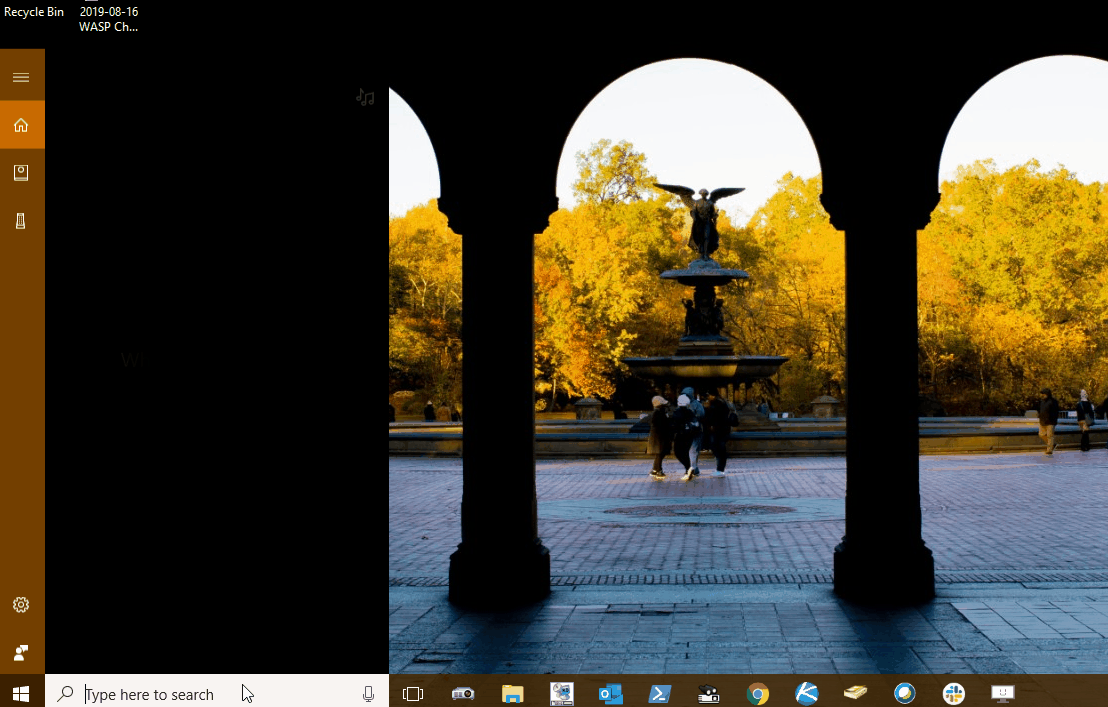

Comments
0 comments
Please sign in to leave a comment.