Gradebook : Entering Conduct Grades [Miami Only]
Follow
- Log into PowerTeacher using Okta and access PowerTeacher Pro
- Using the section selection drop-down at the top of the page, select a class section
- Click on the Grading tile on the top left of the page
- In the menu that appears, click Traditional under Grades
- **MAKE SURE** that the term in the top right is set to the correct one for which you're entering the conduct grade (Q1, Q2, etc.)
- In the column labeled CITIZENSHIP, enter student conduct grades
- Save grades before exiting
Grade K Conduct Grades Codes
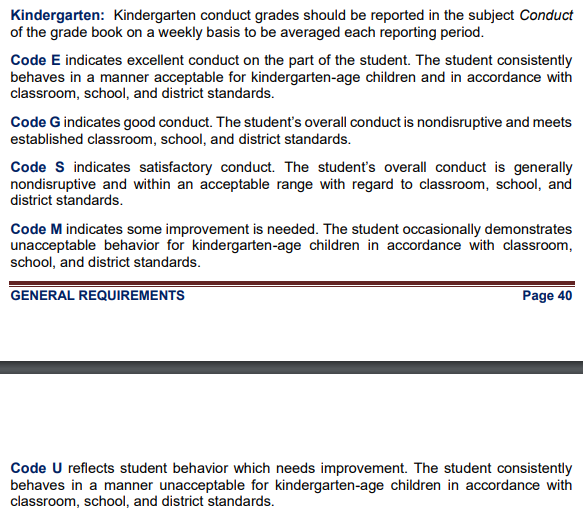
Grade 1-12 Contact Grade Codes
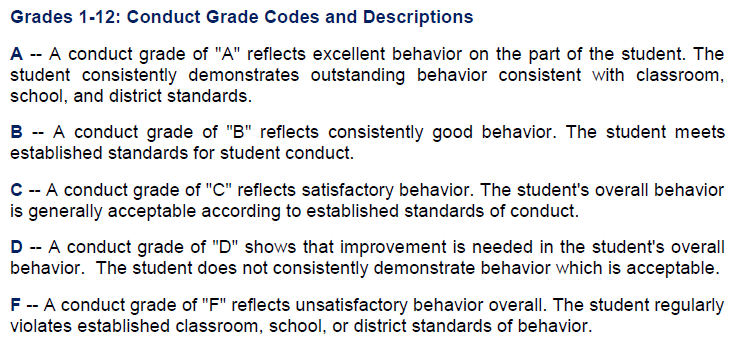
PowerSchool Entry Steps
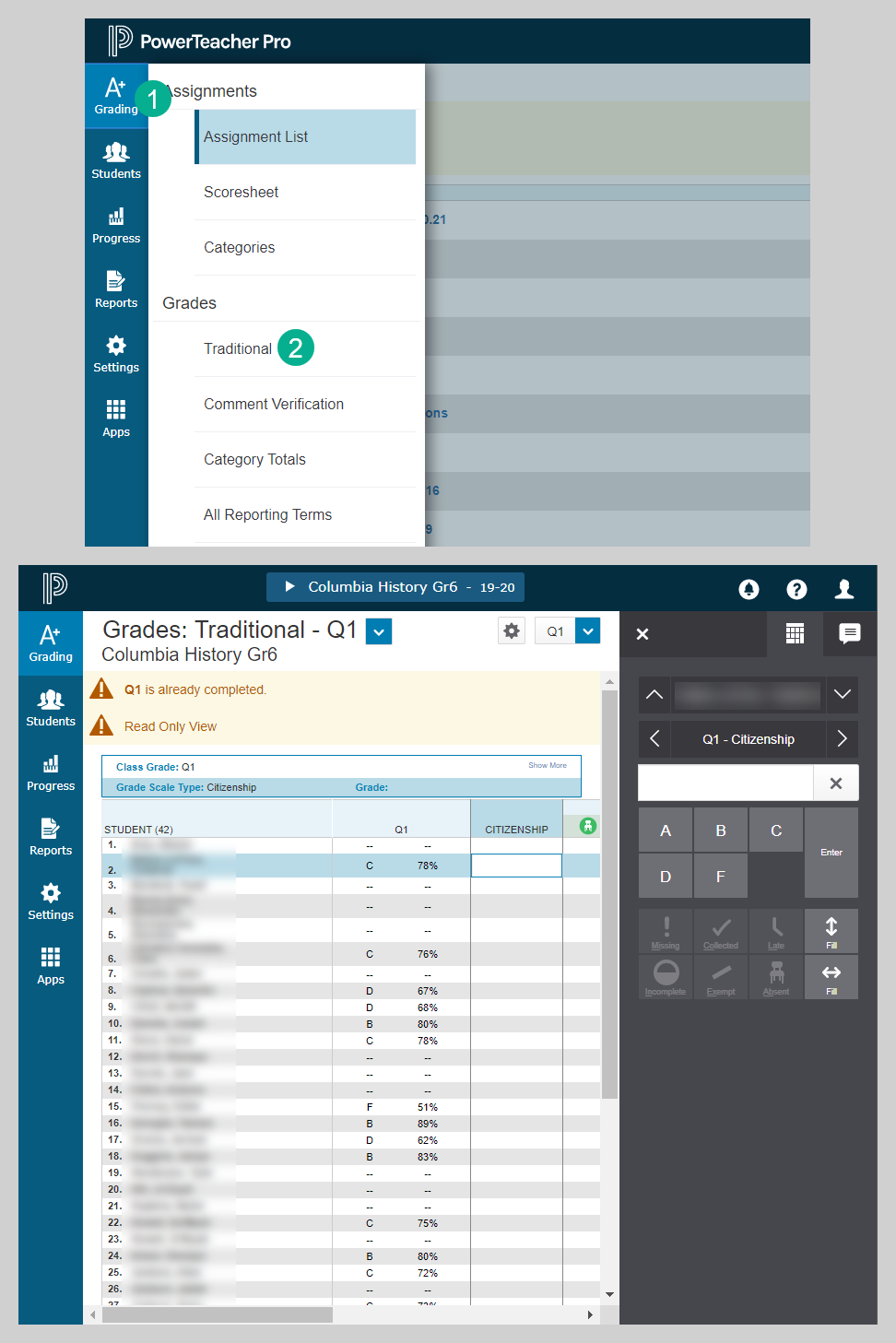
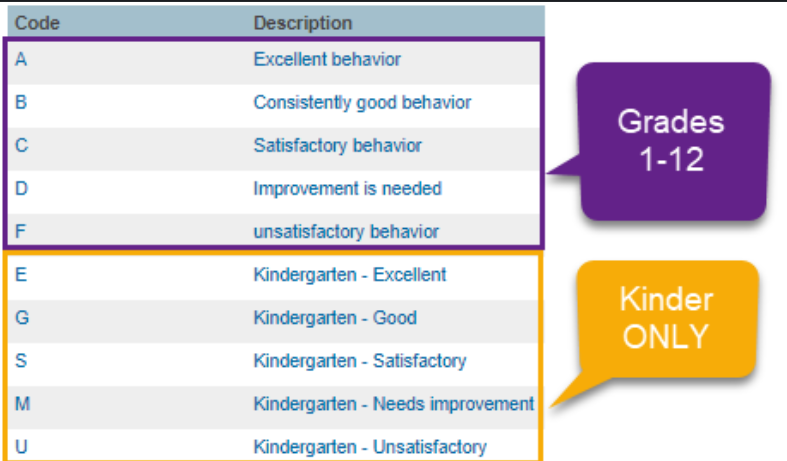

Comments
0 comments
Article is closed for comments.