Use the steps below to confirm the availability of YouTube videos for students. For videos suitable only for high school students, send your request via a Technology ticket (technology@kippnj.org).
IMPORTANT: Videos created by staff - including morning messages - should be shared in Google Classroom via Google Drive. If these videos are shared via YouTube they will be blocked by the content filter. Self-created content shared directly via Google Classroom/Google Drive is not subject to approval by the content filter and will be immediately available to students.
- Use this link to access the content filter's Database Lookup page
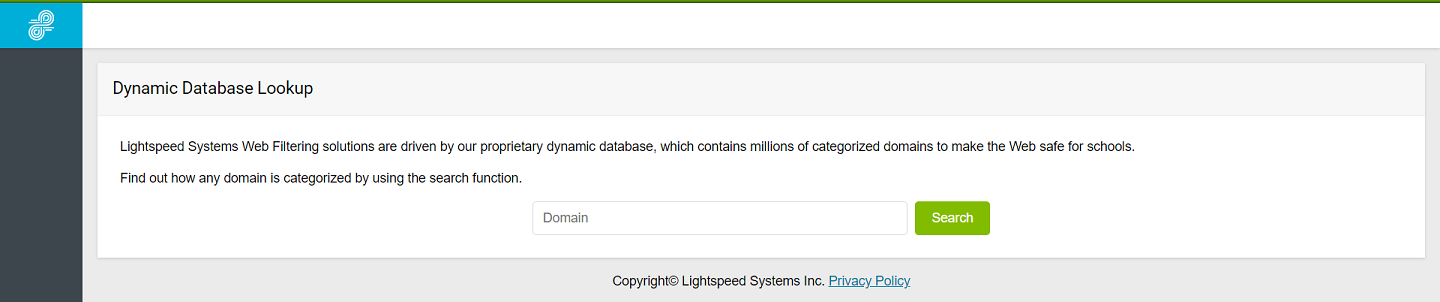
- Enter the URL of the YouTube video in the 'Domain' box then click Search
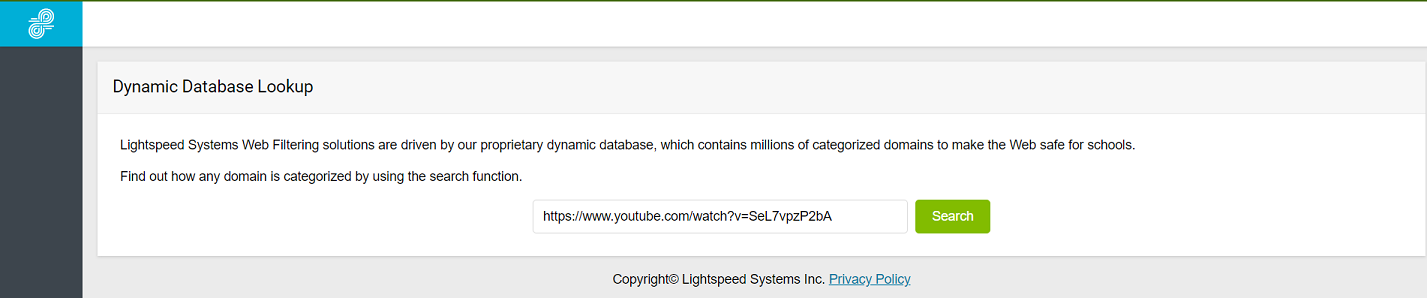
- Videos that are categorized by the content filter as 'education.videos' are allowed for students. The page will look similar to this one:
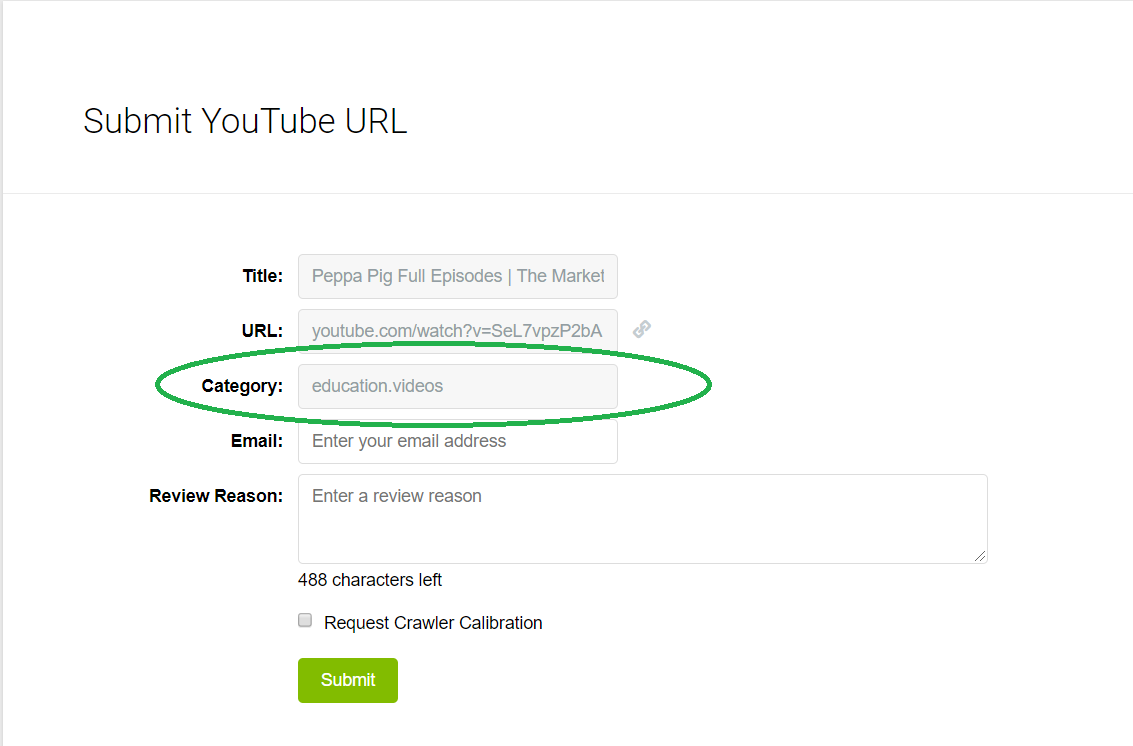
- Videos that are not categorized by the content filter as 'education.videos' are not allowed for students. The page will look similar to this one:
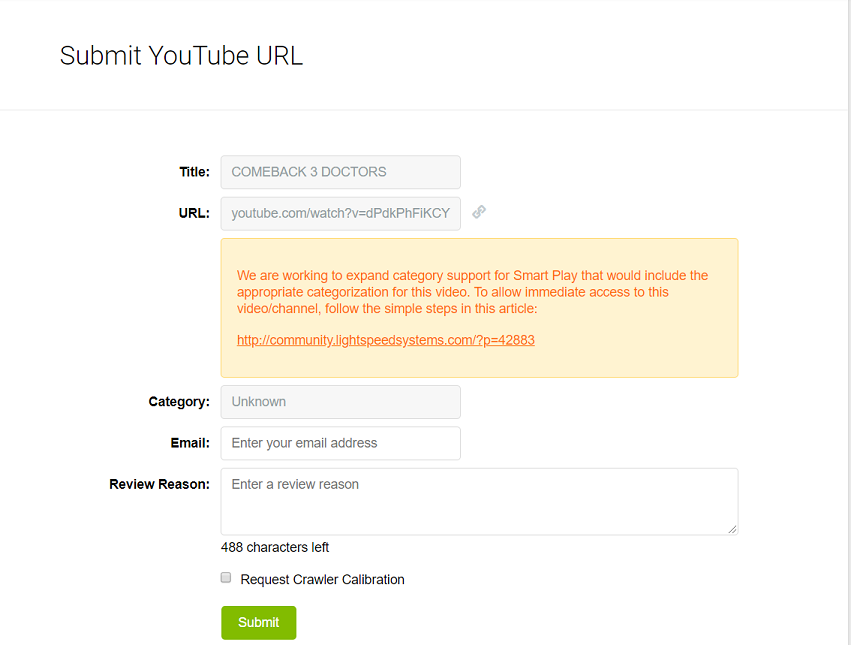
- Videos that are categorized by the content filter as 'education.videos' are allowed for students. The page will look similar to this one:
- If the video category is returned as any category other than 'education.videos' and you would like the video made accessible for student viewing:
- Reach out to T&L for assistance

Comments
0 comments
Article is closed for comments.