How to disable touch screen on 300e Chromebooks
Follow
- Launch the Chrome Browser.
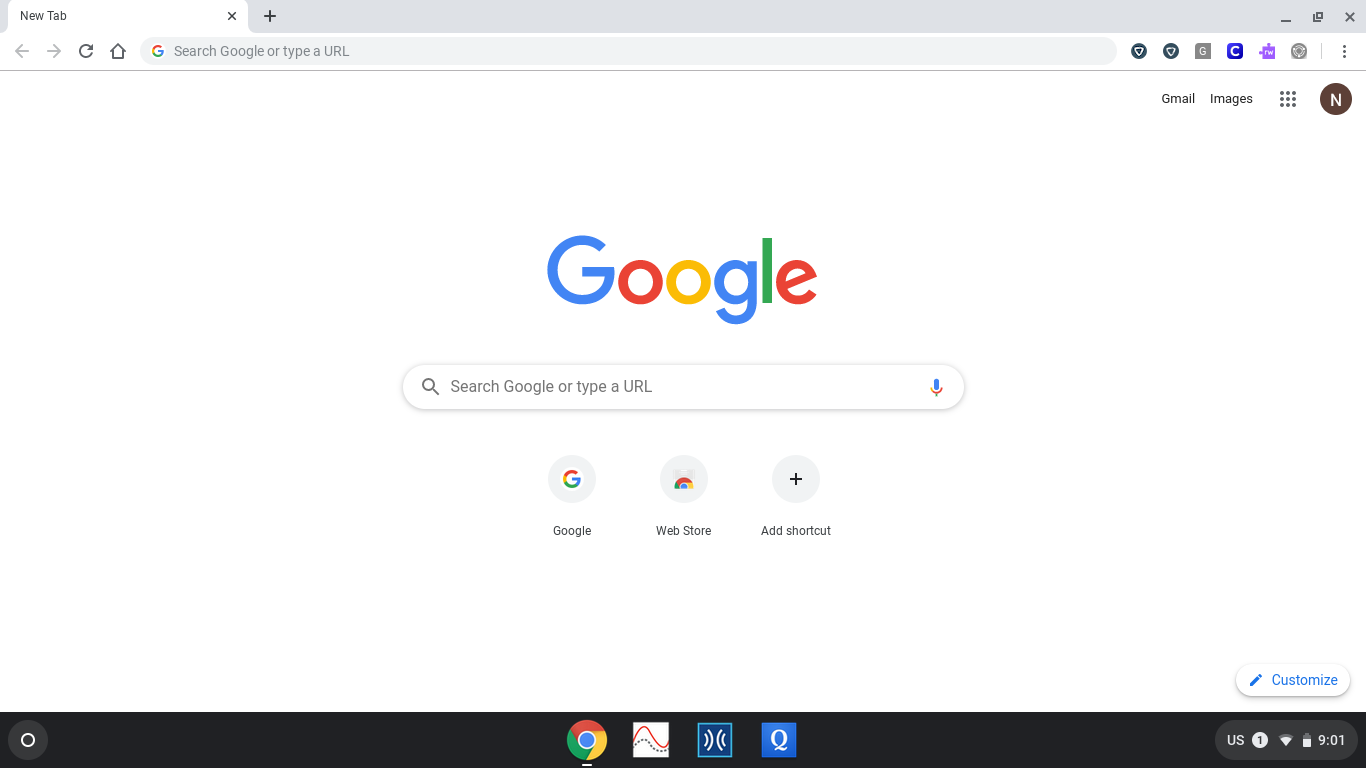
- In the Address Bar, type the following: chrome://flags/#ash-debug-shortcuts
- Locate the Debugging Keyboard Shortcuts and click Enable. Disable is selected by Default.
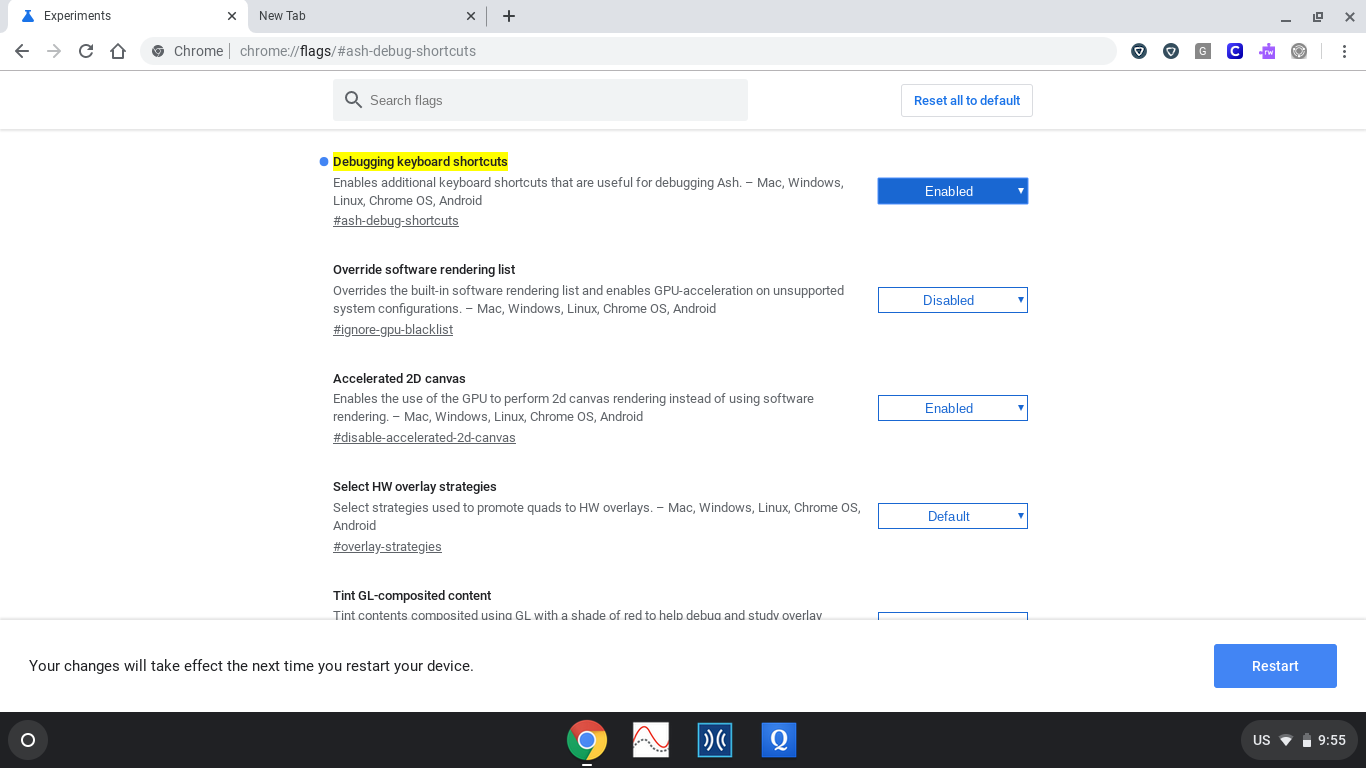
- In the bottom right corner, select the Restart icon to restart Chrome to apply the changes.
- After the device restarts, press the following: Search+Shift+t
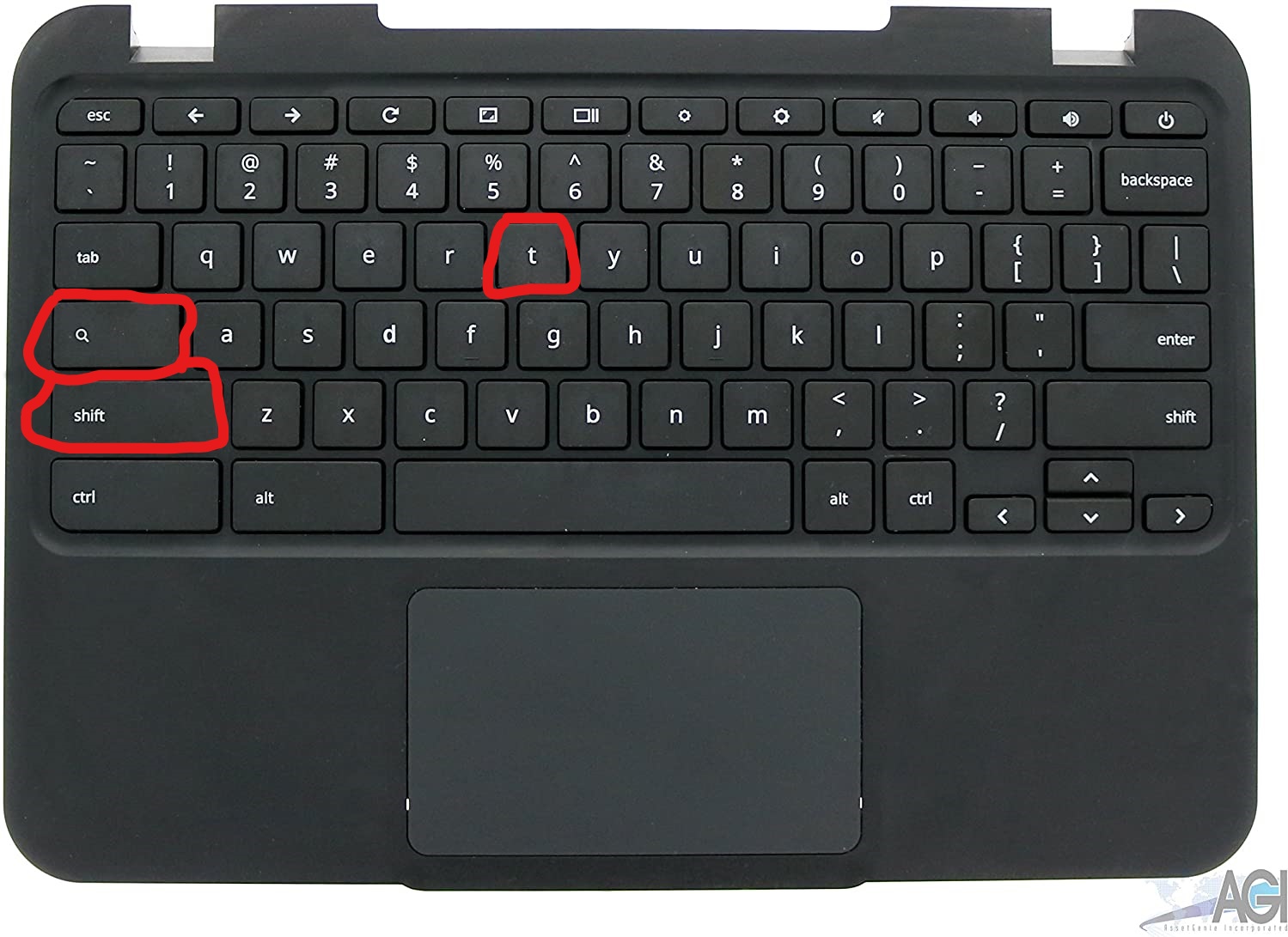
- This key shortcut allows a staff and students to toggle the touch screen on and off.
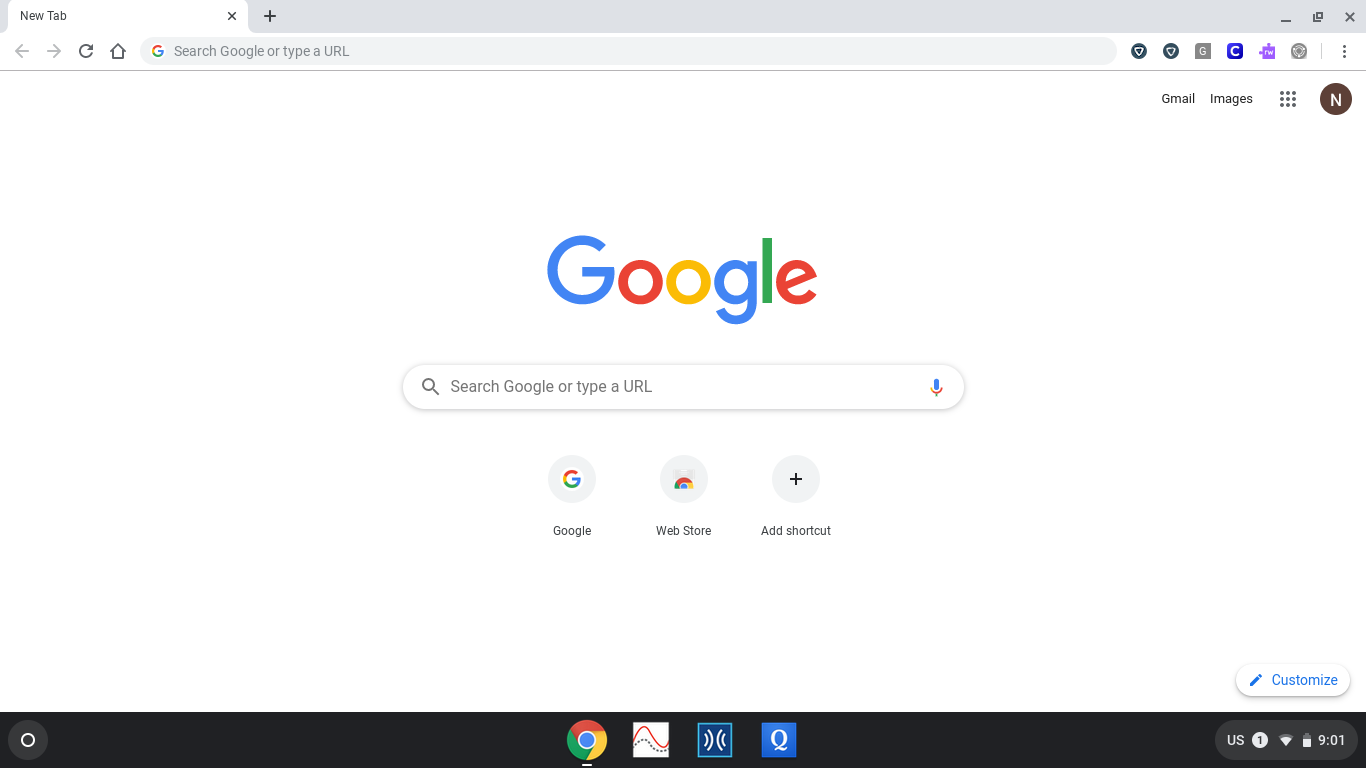
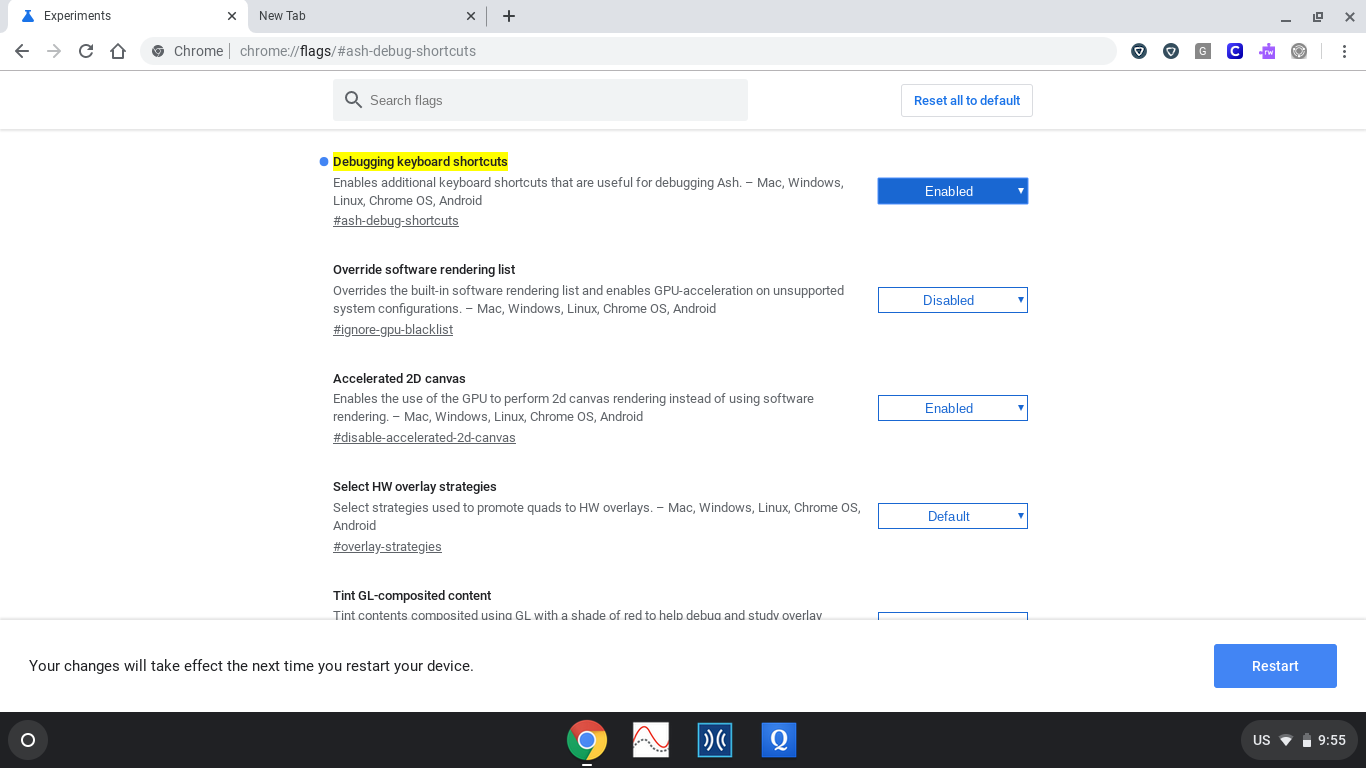
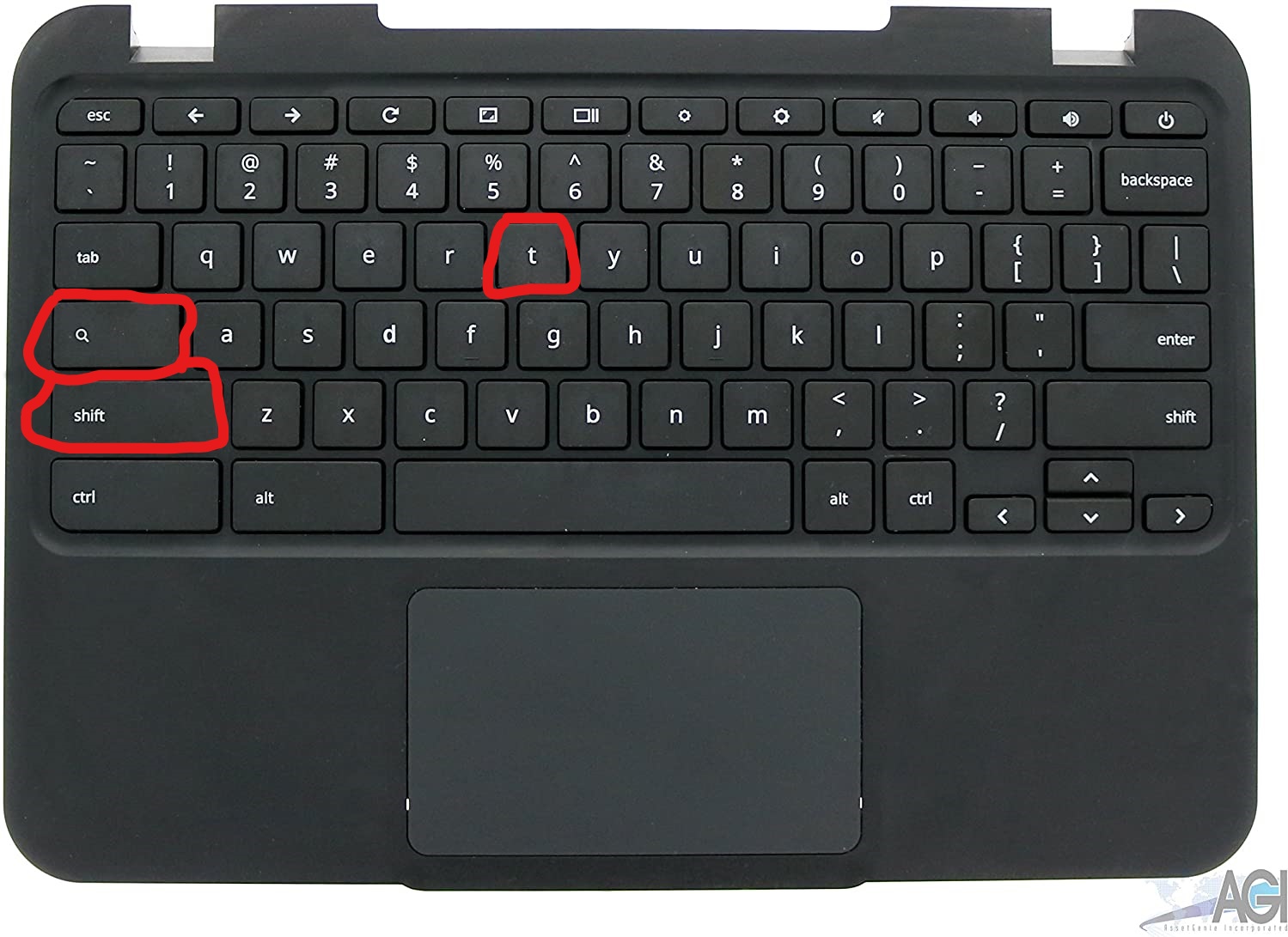
Comments
0 comments
Please sign in to leave a comment.