Webex - Create a Poll Prior to Starting a Webex Meeting
Follow
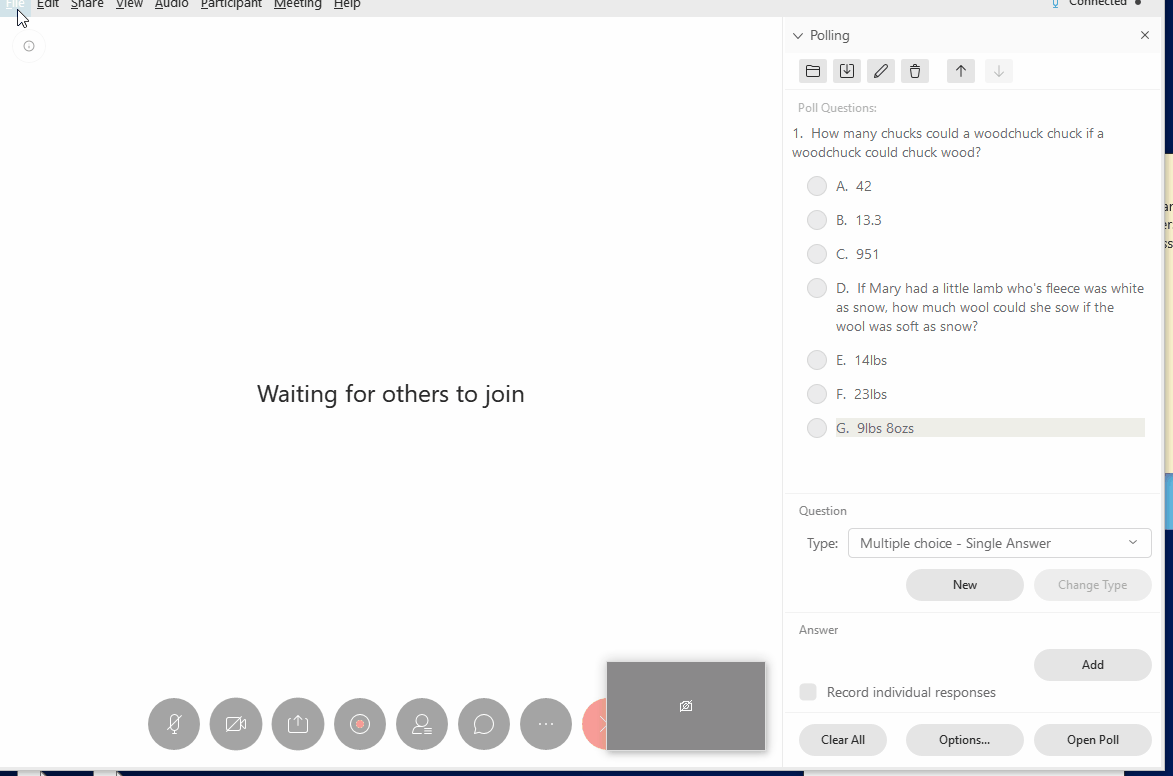
- Start a Webex meeting. This can be done in your Personal Meeting Room.
- Create a poll with the desired questions, see: Webex - Using Polls
- Go to the File menu, then select Save > Poll Questions.
- Choose a location to save the poll, enter a file name, then click the Save button.
- In your next meeting, go to the File menu, then select Open Poll Questions.
- Select the previously created poll, then click the Open button.
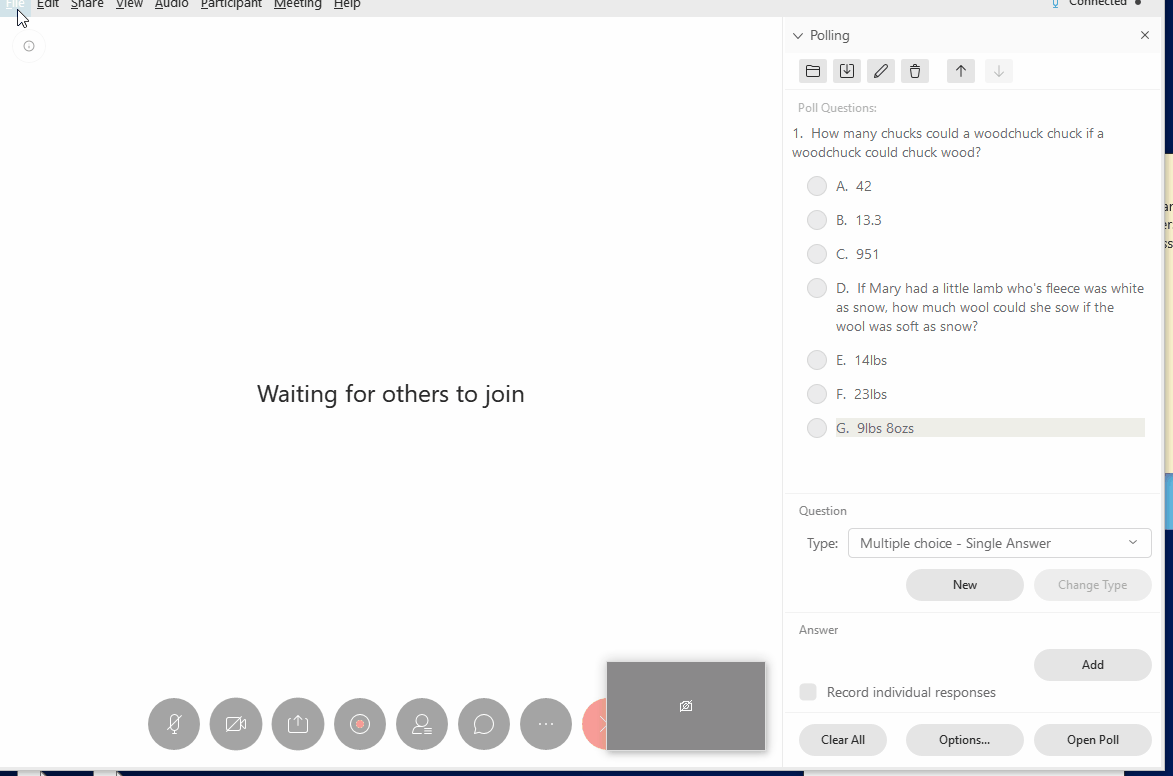

Comments
0 comments
Please sign in to leave a comment.