If users are having issues with their Chrome browsers, or if students are having issues with their Chromebooks, you may want to try clearing out the Chrome browser cache as a troubleshooting step.
In Chrome - click on the ellipsis (3 vertical dots) button at the top right of the browser page.
Hover over "More tools" and select "Clear browsing Data".
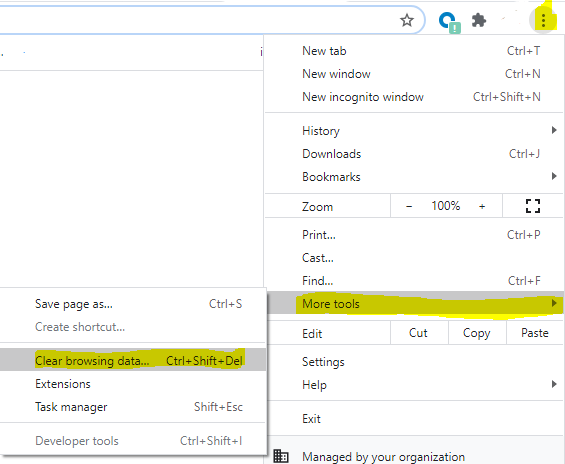
On the Clear browsing data window, select "All Time" from the Time range dropdown menu, then select "Clear Data".
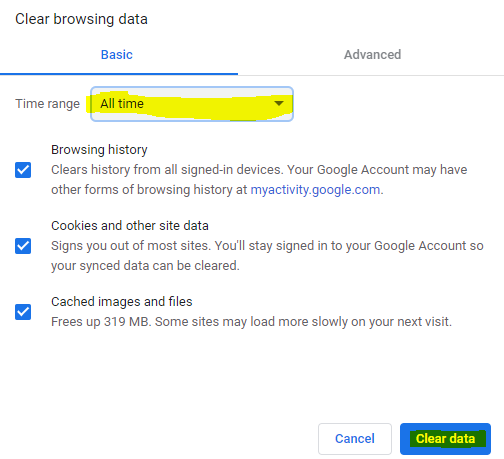

Comments
1 comment
Hey Nick,
Thanks for the helpful article. Testing it out as we speak!!
Please sign in to leave a comment.