This article outlines the steps that you need to take to log into your computer after your username has been updated to @kippteamandfamily.org during the CMO Rename username update maintenance on Friday July 23, 2021.
IMPORTANT! This article is for users with a MacBook. If you have a Windows device, please refer to Intune device sign in after CMO Rename username change.
1. Your login to your MacBook will be the same as before (eg: jdoe)
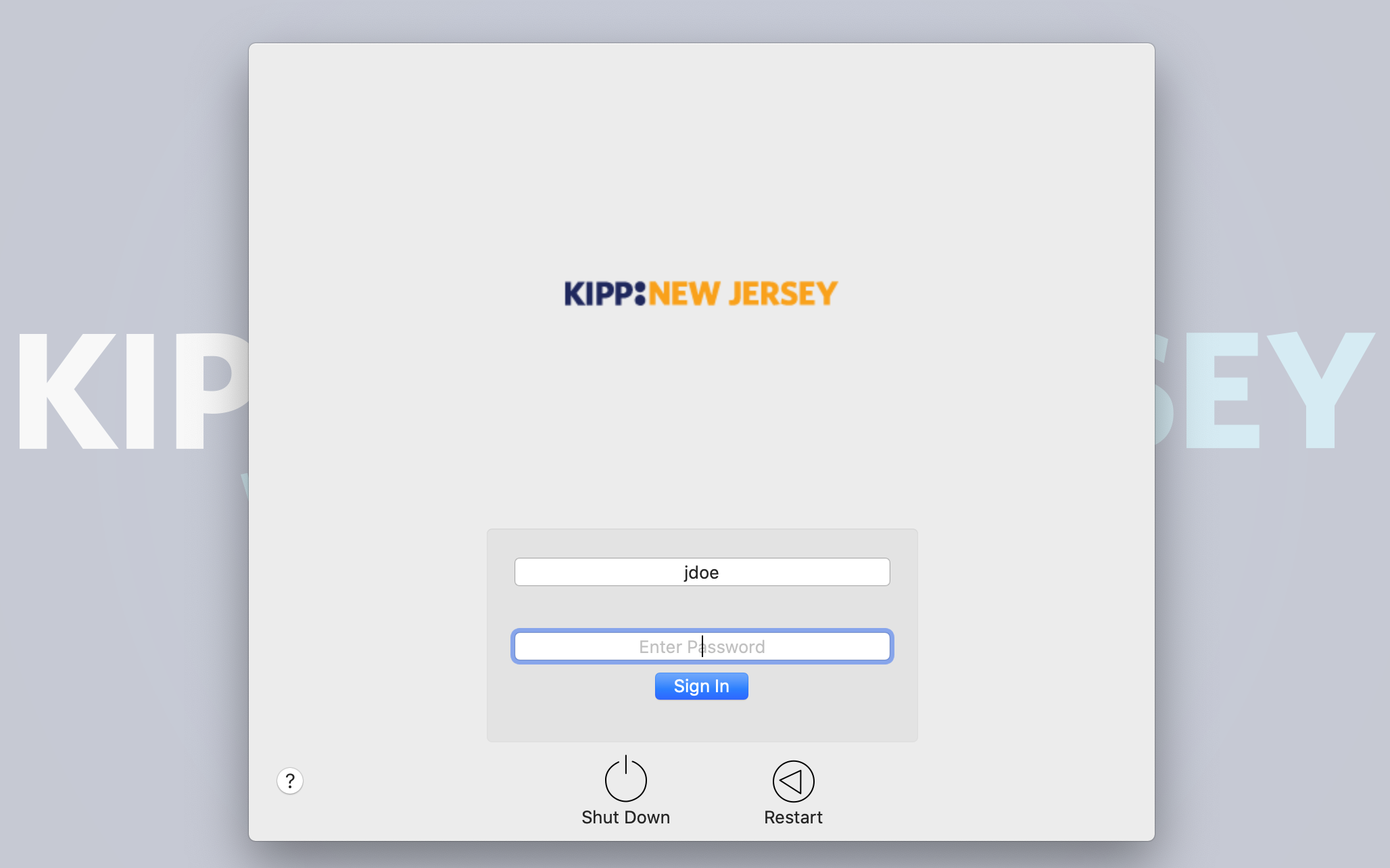
2. After signing in, click the Jamf Connect icon on the toolbar at the top right of the screen ![]()
3. Click Sign In.
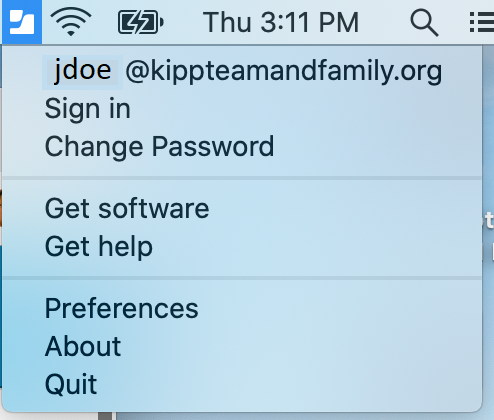
4. You will be brought to an Okta login screen which will show your full username (eg: jdoe@kippteamandfamily.org). Either your full @kippteamandfamily.org username or just the user portion of your username (jdoe) will work for this login.
5. Enter your password and click Sign In.
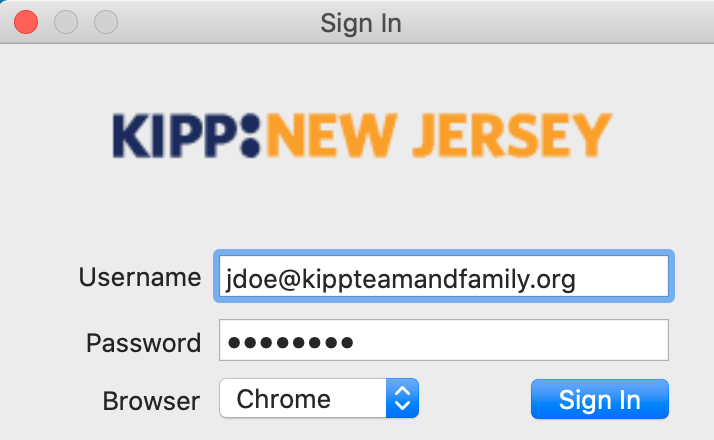
You will be logged into Okta and can continue to work as normal.

Comments
0 comments
Please sign in to leave a comment.