Jump To
How to Access
Students
- Use Clever [Clever 101] to access Lexia Core 5

Teacher or a Co-Teacher
- Use Clever [Clever 101] to access MyLexia
- Must log into MyLexia as "Staff" in Clever
- While logged into Okta, open the Clever app
- Click "For Teachers/Staff"
- Click "Log in as Staff"
- Find the MyLexia app to launch (do not use the Lexia Core5 which is only for students)
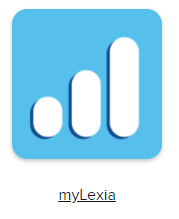
Rosters
Not seeing the rosters or students you expect in the app?
- If you need a student roster change in PowerSchool, or teachers/staff need to be added to sections, please reach out to [School Ops team]
- All rosters in PowerSchool are copied into this app nightly
- Keep in mind:
- Limit of # of “co-teachers” in PowerSchool: MyLexia has a limit of 4 teachers or staff who can be assigned to a roster in PowerSchool
- App refresh cycle: Lexia is expected to refresh all rosters each night, with changes from the previous day refreshed before school starts
Frequently Asked Questions (#AppFAQs)
How can I see a specific roster?
- When you log into MyLexia, on the homepage you will see the list of classes shared with the app. Scroll until you see your roster or the roster that you are looking for.
I still need support - who do I reach out to?
Make sure to review the tips above
- Reach out to your [School Ops] for all roster questions
- Know how to troubleshoot student logins
The app is not loading, or there is an error page - help!
- First make sure your network and other websites are functioning properly, and that you logged in following the steps outlined above → if network and connectivity is an issue, reach out to your school Tech support
- If possible, you or the user should use a different device to determine → if the device is the issue, reach out to your school Tech support
- Confirm your PC and network system check with the app
- Please notify Data and share a screenshot and any details to help us troubleshoot
Check out the vendor help guides
More questions?
Send a ticket to data@kippteamandfamily.org
Comments
0 comments
Please sign in to leave a comment.