This article will go over the steps to search for student contacts in PowerSchool. You must have access to PowerSchool Admin to be able to search for a contact.
- From the PowerSchool Admin homepage, click “Contacts” above the search bar
- Uncheck “Only Show Access Accounts” if it’s your first time using this search tool
- Type in phone number, email, name etc. to find associated students
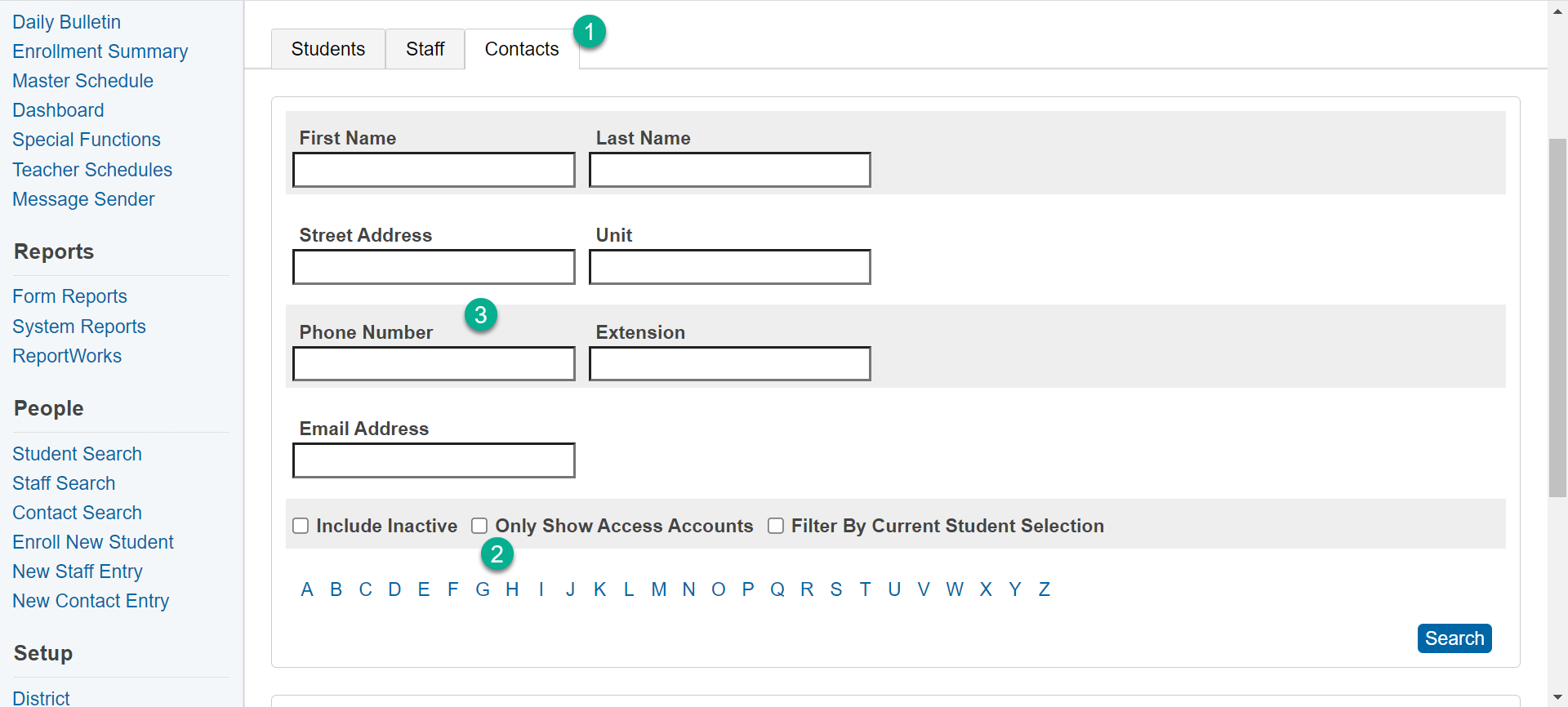
PS: If you need to delete a number associated with a student, and it is the only number associated with that student, please reach out to the family to obtain a new contact number. To delete a number:
- Click on the contacts name after searching
- Scroll down and click the “ - “ button next to the number
- Click Submit at the bottom of the page
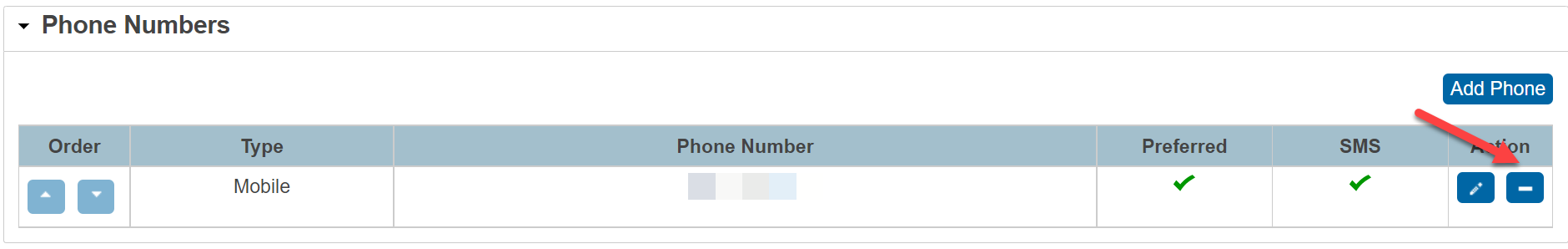
Comments
0 comments
Please sign in to leave a comment.