DSOs - You can change the location for a staff member who currently works at your school or campus location by navigating to People > Employment > Employment Profile > Corporate Groups.
Managers - You can change the location for your direct report by going to My Team >Employment > Employment Profile > Corporate Groups.
The Location is displayed on the left side of the Corporate Groups tile. Click Edit.
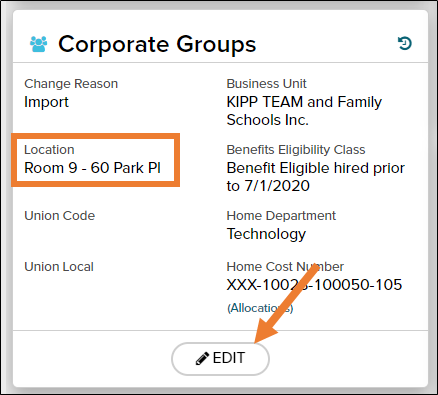
- On the Edit Corporate Groups screen, select an Effective Date for the change.
- In the Change Reason dropdown, select XFR - Transfer.
- In the Location dropdown, select the new location.
- Leave all other fields as is (Business Unit, Benefits Eligibility Class, Home Department)
- For Home Department changes, please submit a ticket to humanresources@kippnj.org.
- Be sure to confirm the new location exist under the current Business Unit selected for the employee. Meaning, if the Business Unit is KCNA - KIPP Cooper Norcross Academy, then the location selected cannot be KIPP Rise Academy or any other location that does not exist under KCNA. If the location does not match with the business unit, STOP and submit a ticket to humanresources@kippnj.org for next steps.
- Click Done.
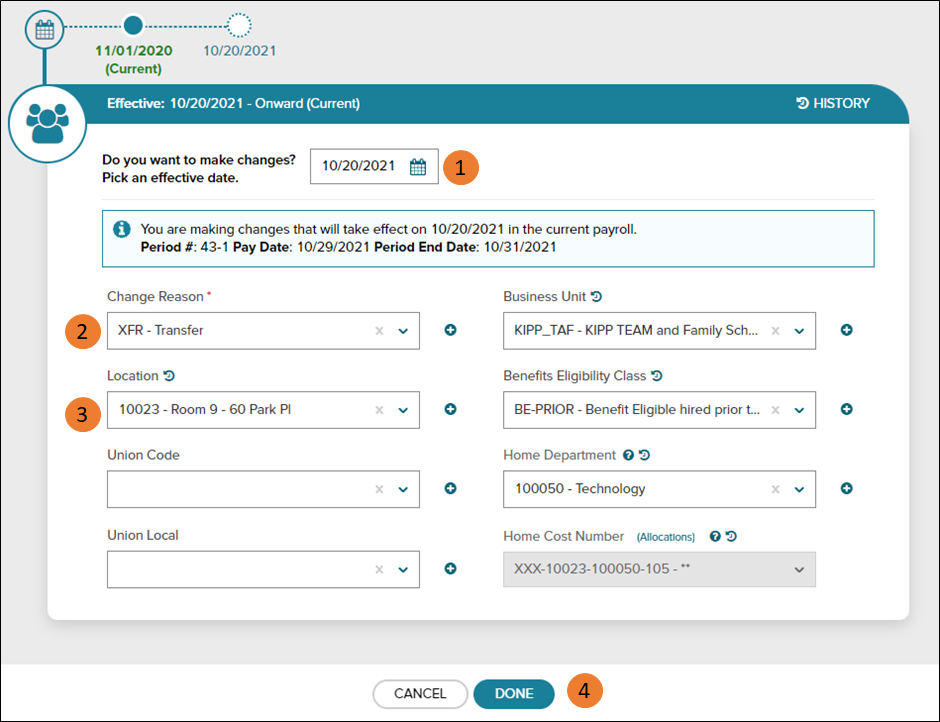
You will be redirected back to the Employment Profile and see the new location listed under Corporate Groups. Refresh the screen and scroll back down to the Corporate Groups tile. Confirm the Home Cost Number field is not blank. If this field is blank, please submit a ticket to technology@kippnj.org.
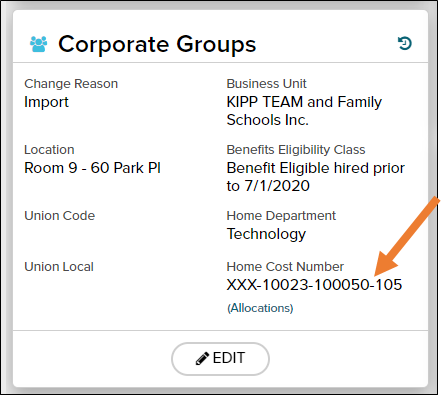
Comments
0 comments
Article is closed for comments.