What does the Zoom Add-In do?
The Zoom Microsoft Outlook plugin is designed to make scheduling a meeting in Microsoft Outlook quick and convenient. The plugin allows you to schedule and start instant Zoom meetings, as well as make existing meeting events Zoom meetings.
How do you add Zoom Add-In to your Outlook?
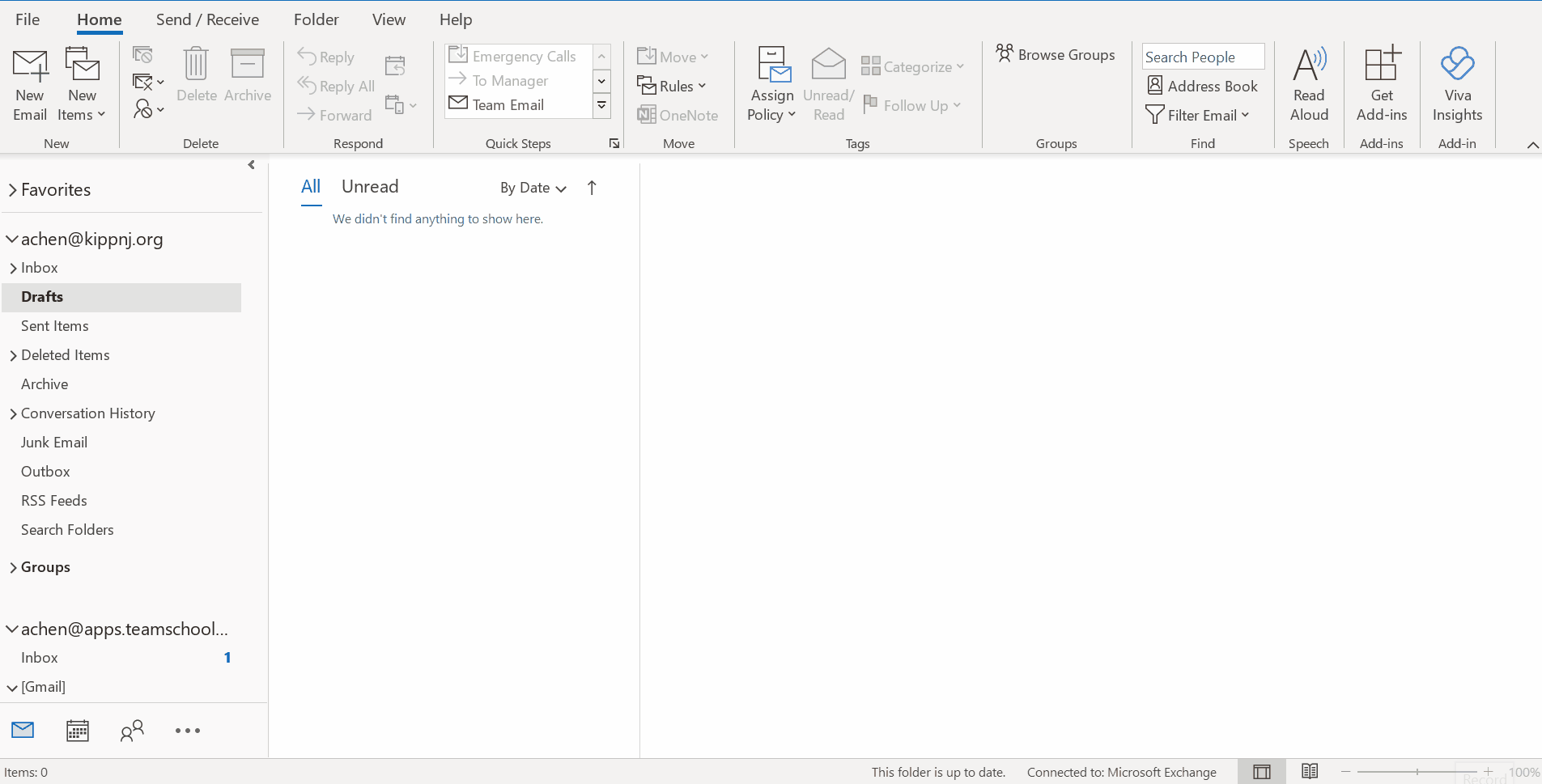
1. Open your Outlook on the desktop and navigate to your Home tab where you should see Get Add-ins
2. When in the Add-ins menu, search for Zoom. Click Add and it should download.
3. Once the download is complete, head over to your Calendar and click New Meeting
4. You should see Add a Zoom Meeting
5. While processing, a prompt to log in will appear. Please scroll down and click SSO
6. Enter the domain: kippnj to fill in the .zoom.us (ex. kippnj.zoom.us)
7. Your outlook meeting invitation now has the Zoom Add-in and is ready to use.
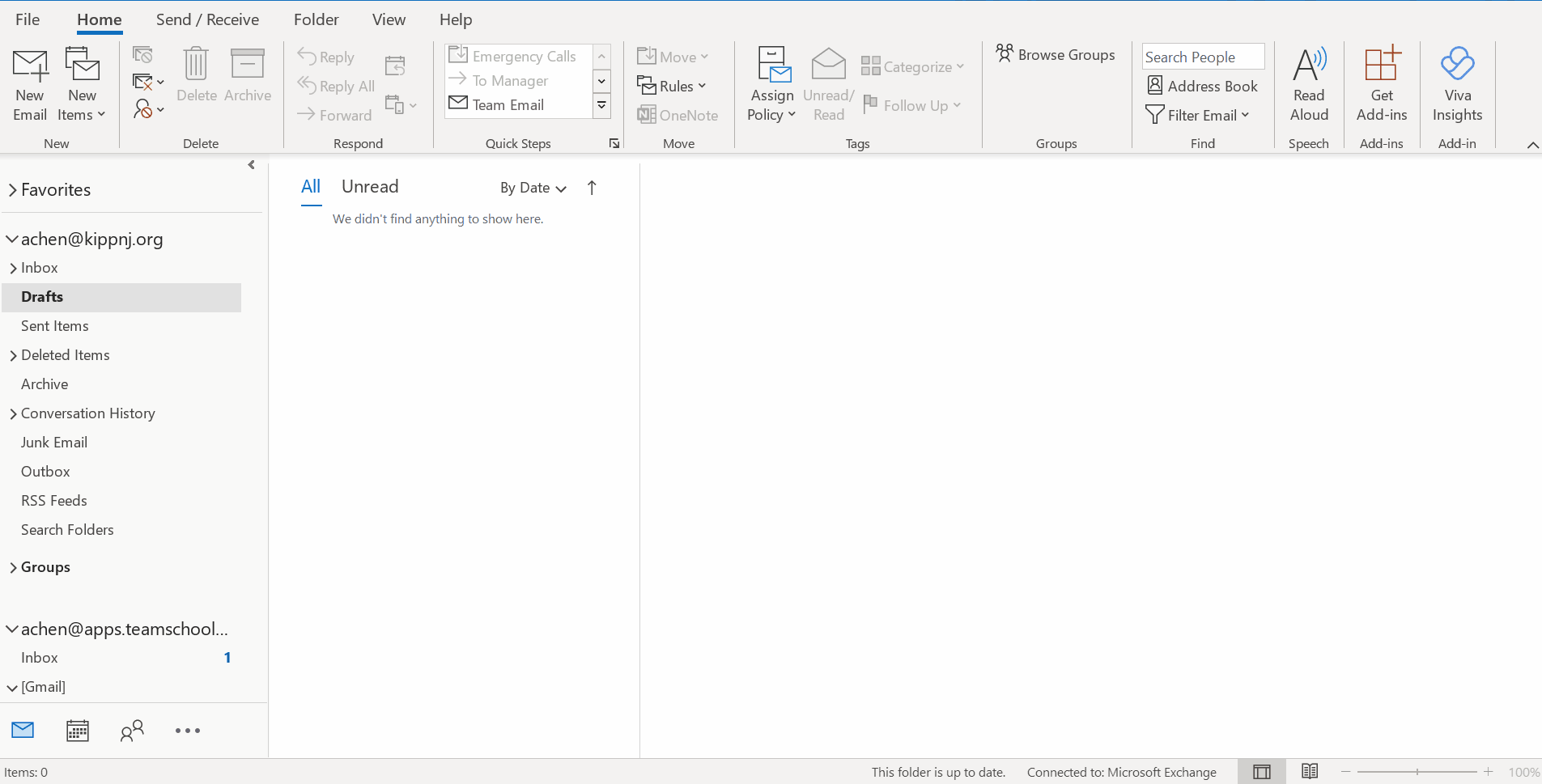
Comments
0 comments
Please sign in to leave a comment.