Zoom - How to Sign Into the Zoom Desktop App
Follow
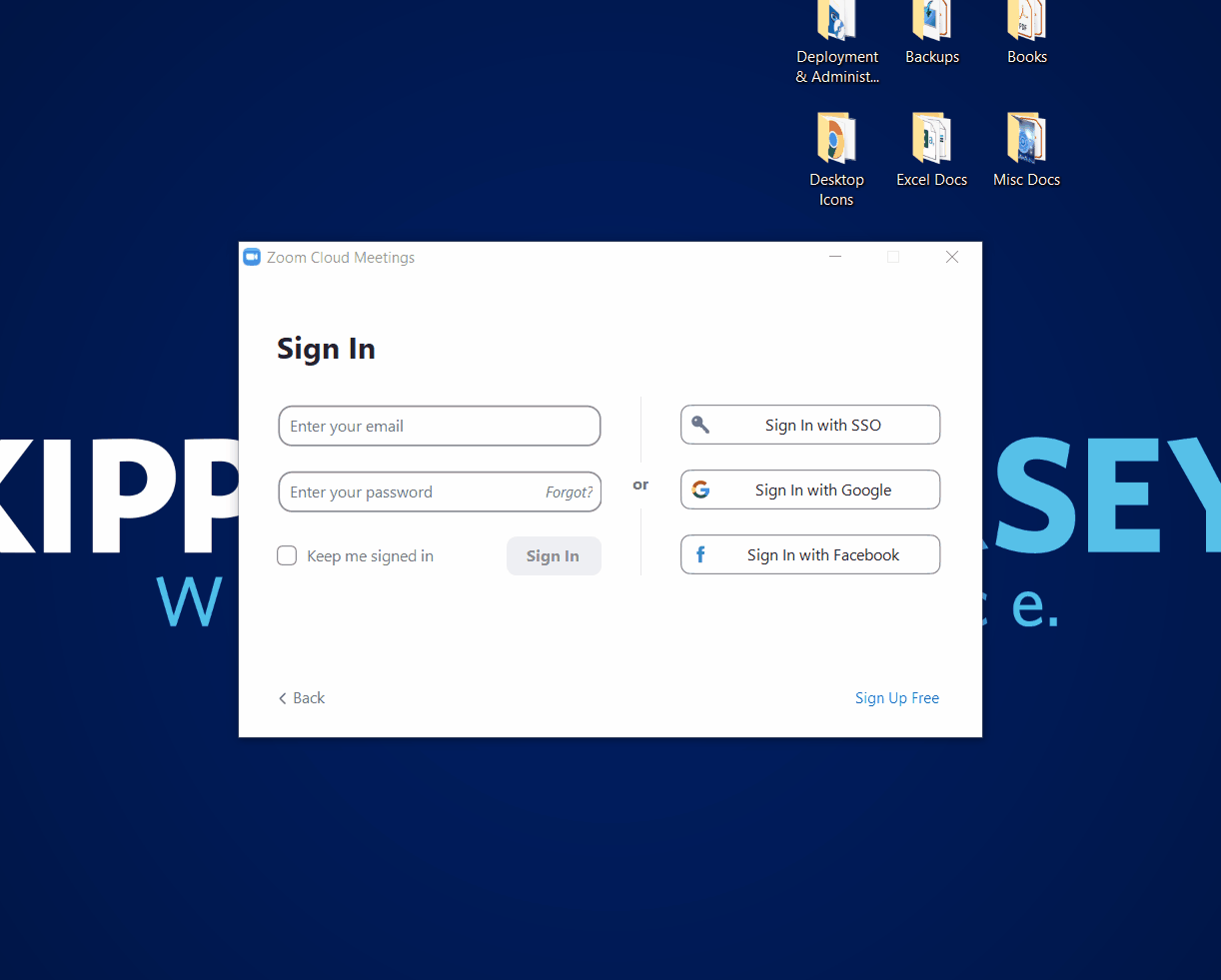
- From your Start Menu, search for and click on Zoom.
- On the login screen that appears, click on Sign In with SSO located on the right side.
- Under the Company Domain text box, type in kippnj.
- Click Continue.
- Your Preferred Web Browser (i.e. Chrome, Firefox), should now open and you will see an Okta Login Page. Sign in with your KIPPNJ Credentials.
- On the next page, click on Launch Zoom.
- In the pop-up box that appears, check Always allow kippnj.zoom.us to open links of this type in the associated app.
- Click on Open Zoom Meetings.
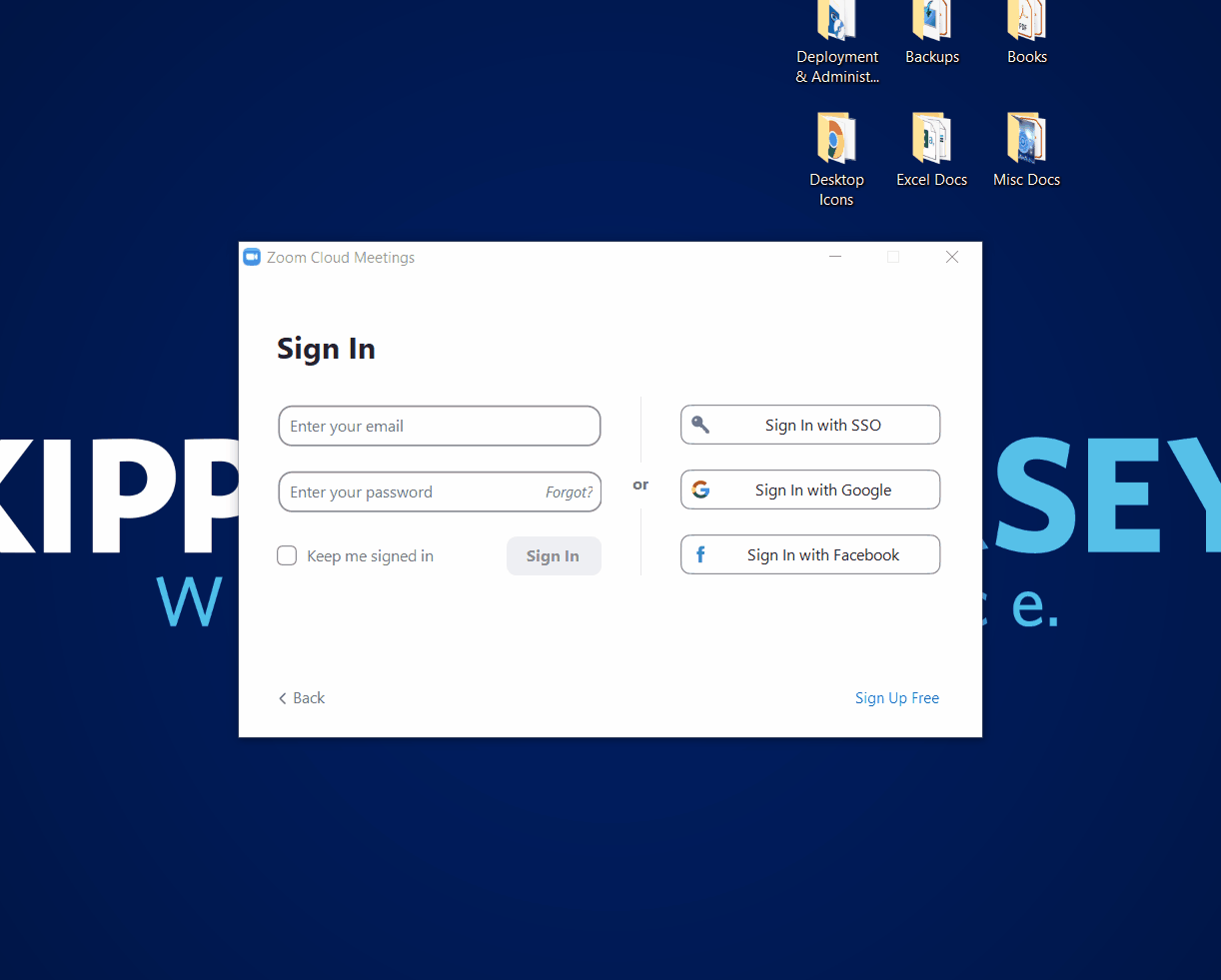

Comments
0 comments
Please sign in to leave a comment.