Communication Logs (Comm Logs) can also be used to create Follow Up tasks assigned to other staff members, or yourself.
How to Create and Assign Follow Up Task
- Start a comm log > How to Create Comm Logs
- At bottom of form, select Follow Up Required = Yes, by someone else
- Search for staff member and assign
- Enter any follow up notes for the request
- Click Save Communication
- The follow up task will now show up on the staff member's Home Screen top right of their screen
Create Follow Up Task & Assign to Staff Member
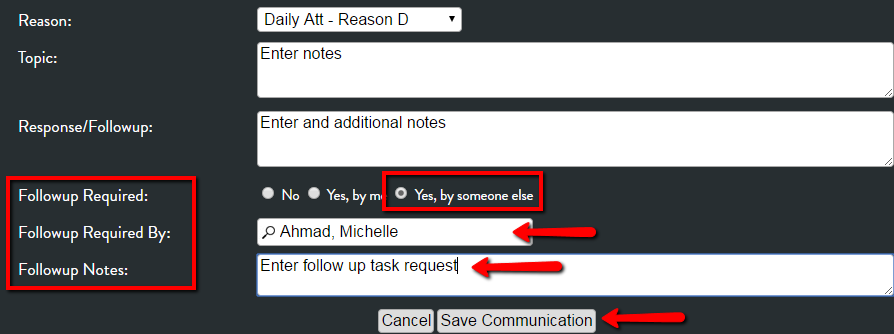
New Follow Up Task shows up on the Assigned Staff Member's Homescreen
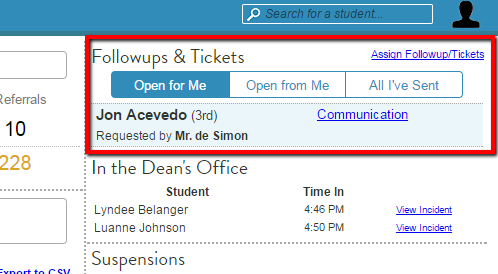

Comments
0 comments
Please sign in to leave a comment.