Table of Contents
From an E-mail
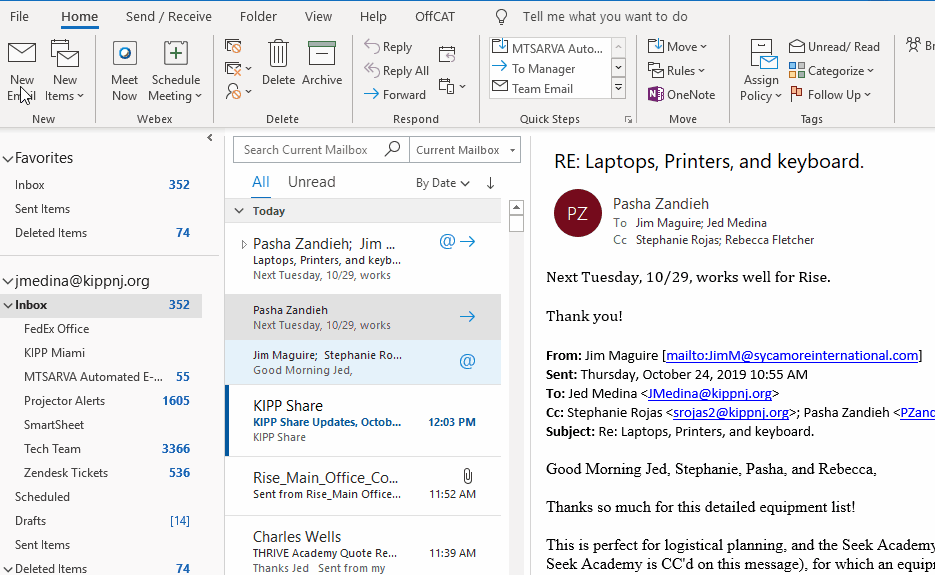
- From your Outlook client, click on New E-mail.
- In the To: line: enter your recipient's fax number followed by @efaxsend.com.
- U.S. and CANADA Number - Preface the number with the Calling Code: 1, (i.e. +1 (323) 123-4567 would be 13231234567@efaxsend.com.)
- International Numbers - Preface the number with the Calling Code of the Country (i.e. A fax sent in the UK to (0) 20 7555 1234 would be addressed 442075551234@efaxsend.com.)
- Attach the Documents you want to fax to the e-mail.
- Click Send.
From a Copier
- From the Copier, go to Scan or Scanner.
- Under the Manual Destination button or New Address button, enter the recipient's fax number followed by @efaxsend.com.
- U.S. and CANADA Number - Preface the number with the Calling Code: 1, (i.e. +1 (323) 123-4567 would be 13231234567@efaxsend.com.)
- International Numbers - Preface the number with the Calling Code of the Country (i.e. A fax sent in the UK to (0) 20 7555 1234 would be addressed 442075551234@efaxsend.com.)
- Scan the document as normal.
- When finished click on Start or Send to finish the process.

Comments
0 comments
Please sign in to leave a comment.