Here are the steps you must take:
- From Outlook, Email SHI (NJEDU@SHI.com) to request an Adobe Pro Retrievable Quote. Be sure to include the following: VIP # E7DA06AA62EFAF19580A
- After you get confirmation from SHI to retrieve the Retrievable Quote from Coupa do the following:
- Login to Coupa and click on the SHI Punchout.
- From the menu on the left side, click on View Quotes.
- Enter the Retrievable Quote Number and your Email Address then click on Search.
- From there, click on Add to Cart.
- In the pop-up window that appears, click on Shopping Cart.
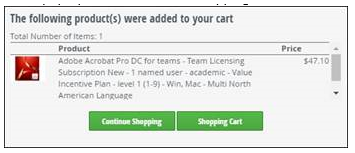
- From within your shopping cart, click on Check Out then click on Finish.
- From there, you’ll be brought back to Coupa with the quote items listed in your Coupa Cart so you can complete the requisition.
- After the software has been purchased, SHI will add the license to our pool and a member of the Tech Team will be able to assign the license(s) to any approved staff members.
- Once the license gets assigned to a user, they will receive an email with the download information. Tech then can remote in and install it, please submit a new ticket to technology@kippnj.org
Important: Licenses must be renewed on 1/3 and the price will be different depending on the month you purchase it. The license will last from 1/4 to 1/3 of the following year.

Comments
0 comments
Please sign in to leave a comment.