- Please note: if you are not on campus, please connect to VPN.
- If needed, reference the article: How to Access our Network Remotely (New VPN)
- Start Mitel Connect.
- Click on the Phone Icon.
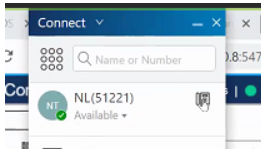
- Change the Incoming calls will ring: to Softphone
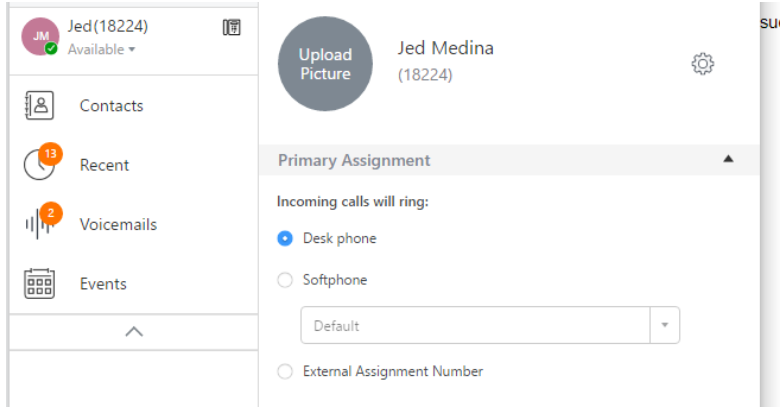
- To initiate a call from the client, click on the Number Pad Icon located in the top left corner.
- For external calls, dial 81 then the 9 digit number.
- Press Enter on your keyboard to initiate the call.
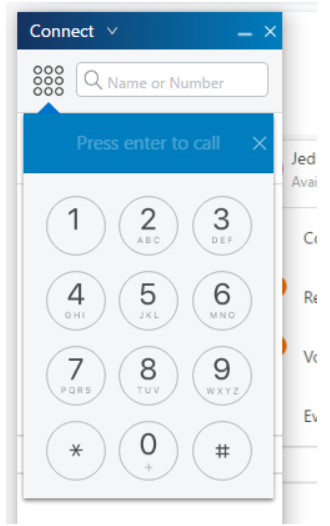
Change Your Voicemail
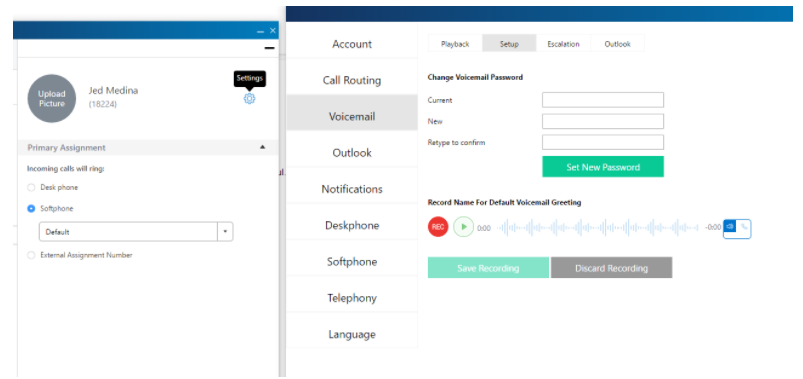
- Click on the Setting Icon next to your name.
- Click on the Voicemail Tab
- Click on Setup
- Click on Record
- Record your Voicemail Greeting
- Click on Save Recording

Comments
0 comments
Please sign in to leave a comment.