- Open up the Chrome browser and navigate to chrome://settings/help
- Click Update Google Chrome
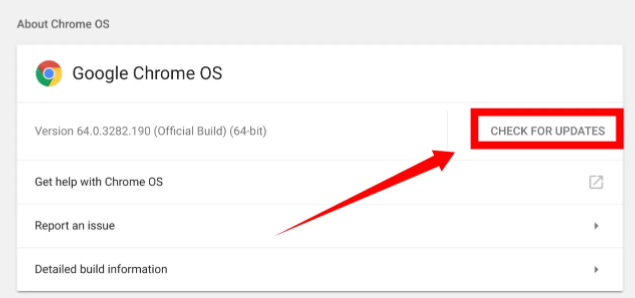
- Once the update is finished, Chrome will prompt to restart. Click Relaunch to finish.

- Chrome should now be up to date. To confirm, you should see a message similar to this one:
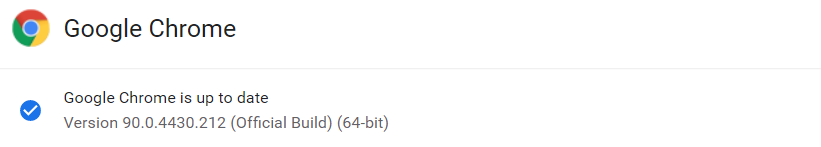
If you cannot update Google Chrome, then please submit a ticket to technology@kippnj.org. A member of the tech team will then assist you.
Comments
0 comments
Please sign in to leave a comment.