Staff Access to F&P Online is easy with Clever
- Go to Clever https://clever.com/in/kippnj --> Sign into Staff and select Teacher or School Admin
- Or: bookmark this link directly: F&P Online System
- First time access:
- Click on Forgot Password
- Enter your email address (e.g. username@kippnj.org, username@kippmiami.org) and click Send
- Check your email for a link to create a private password: save your password privately and do not share with any staff or students
- Any questions/issues? Contact data@kippnj.org
Questions about how to update Class Rosters for Assessment Rounds?
Go here for a guide for School Admins!
More F&P Online System Resources
Tip: For first time access - you need to click 'forgot password' to reset your login
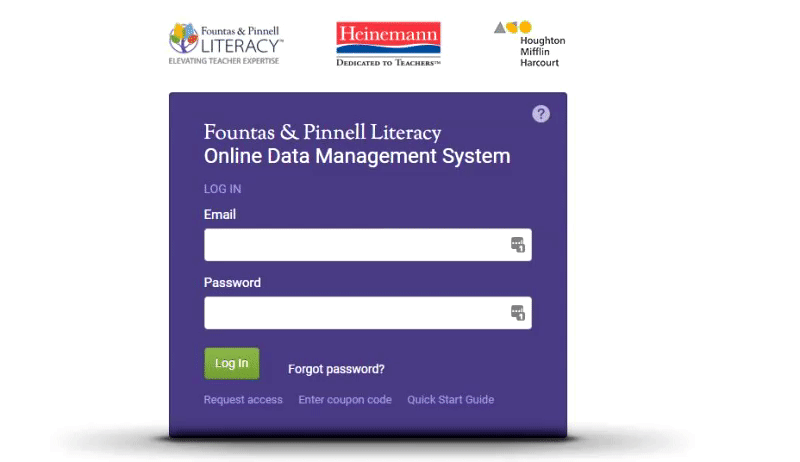

Comments
0 comments
Please sign in to leave a comment.