Note: this is for K-8 cohort only
- HS Retention process is managed separately via credit tracking and coordination directly with Katie Ibeh and HS teams
Jump To:
- Timeline and Milestones
- Step 1: How to update student placement and status in PowerSchool
- Step 2: How to enter end of year transfers
- Step 3: Analyze and view all student placements
Timeline & Milestones
Step 1. Starting May 19th:
- Schools [K-8 Only] can begin to enter retention information into PowerSchool (per steps below)
Step 2. by June 5th:
- Enter final retention info in PowerSchool (per steps below)
- Enter all known end-of-year transfers (follow your regional process for all transfers)
Step 1: How to enter retention, promotion & new school placements
K-8 Schools can begin to enter starting May 19th
[For DSOs or School Admins K-8 Only]
- Go to PowerSchool Admin
- Select the student whose information you are planning to change
- On the left navigation bar, select Courses and Programs -> Schedule Settings
- See screenshot below to utilize the following fields to update student status for next year:
To Retain a Student K-8 Only:
- Set Next Year Grade equal to the student's current grade.
- Make sure Next School Indicator is equal to the student's current school (unless they are transferring to a different campus)
- Click Submit
If student is leaving the network after 4th or 8th grade:
- Keep student's Next Year Grade level as is (all students have already been promoted to next grade)
- Make sure Next School Indicator is equal to current school
Step 2: Confirm any transfers
[For DSOs or School Admins]
- Please reach to regional enrollment point person for latest transfer information
Step 3: Use the Next Year Status Dashboard view final student status across your school
[For Schools and EDs/Heads of Schools]
All data entered into PowerSchool (retention and school placements) will update the Next Year Status Dashboard the next day by start of school
- Use parameter and filters to narrow down your view
- Click on any tile to view a roster of students

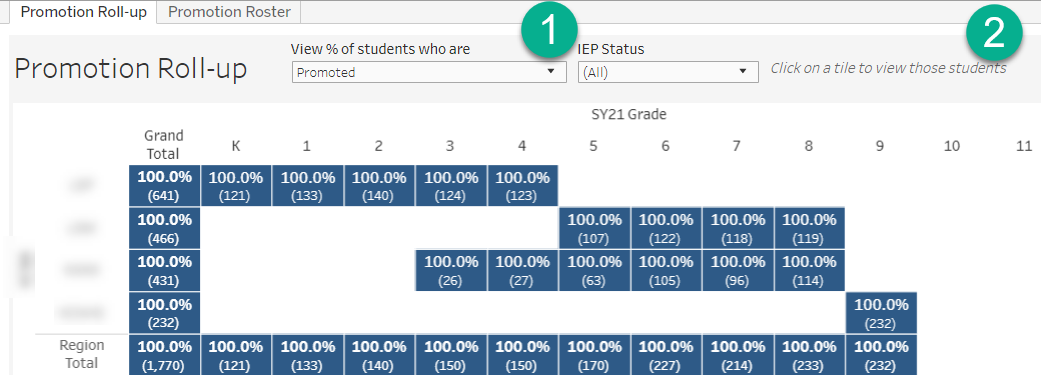
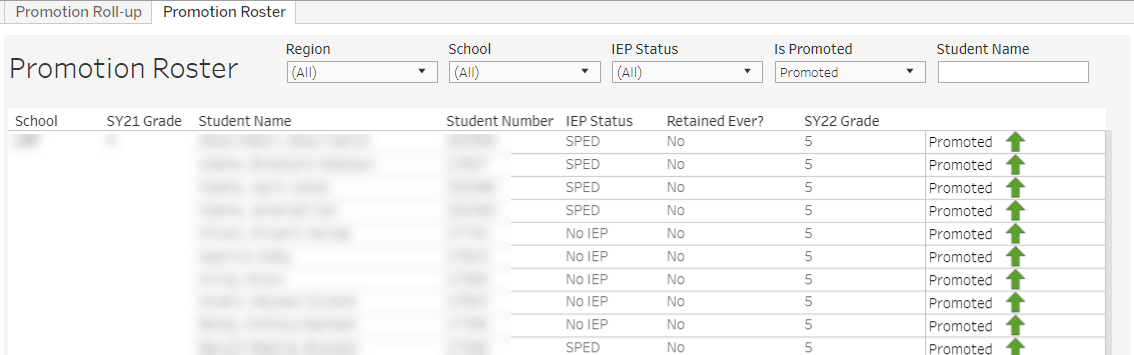
Comments
0 comments
Please sign in to leave a comment.