Turning on Bluetooth
- Click on the Start Menu then click on the Settings Icon
- Next click on Devices then under Bluetooth & other devices, turn on Bluetooth.
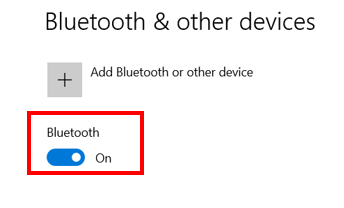
Pairing your Bluetooth Headset
- Click on the Start Menu then click on the Settings Icon
- Next click on Devices then under Bluetooth & other devices, look for Add Bluetooth or other device then Bluetooth.
- Choose the device and follow additional instructions if they appear, then select Done.
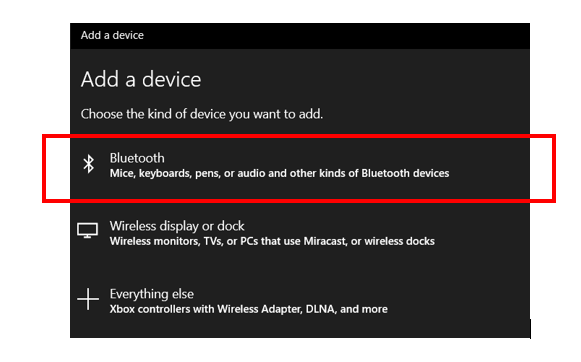
Comments
0 comments
Please sign in to leave a comment.