To login to Jamf Connect on your Mac, click on the Jamf Connect icon at the top right near the Wifi icon. It should have your username listed (for example: username@kippteamandfamily.org or username@kippnj.org).
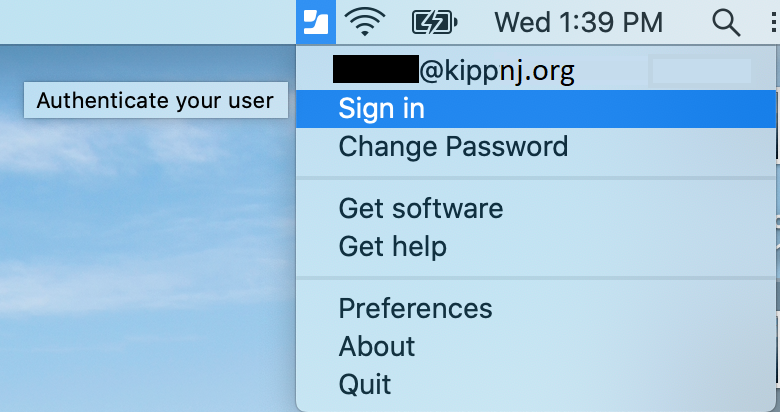
The login page will open. Enter your login information and click Sign In. This will sign you in to Jamf Connect and log you in to Okta as well.
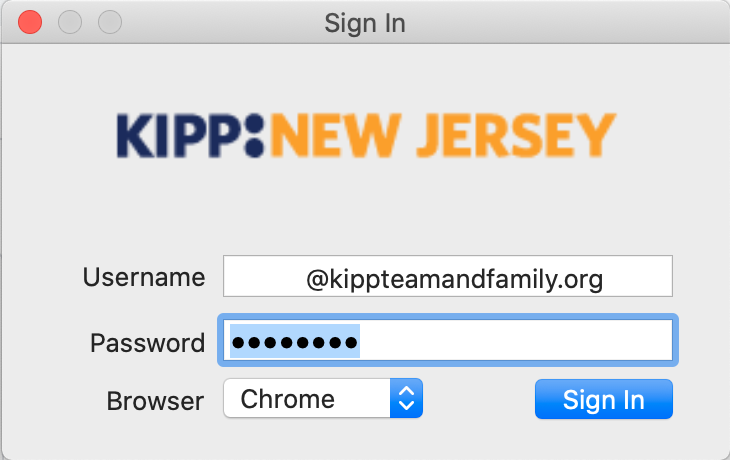

Comments
0 comments
Please sign in to leave a comment.