-
Plug the Headphones into the Chromebook.
-
Click the Clock Icon at the bottom right of the screen to open the Menu Screen.
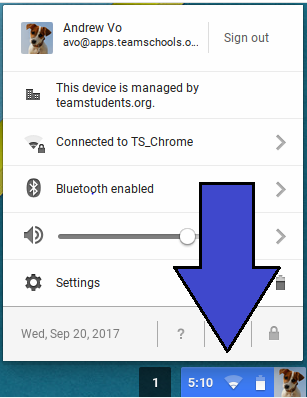
-
If there is a line that goes through the Volume Icon (indicating that it is muted), as shown in the image below, click the Volume Icon to unmute.
-
If that did not resolve the sound issues. Next, click on the Arrow Symbol, as shown in the image below, next to the Volume Bar on the same menu.
-
Click the Desired Output Source from the list.
- To change the Microphone volume, click on the bottom right of the screen.

- Next to the volume slider, select Audio Settings.
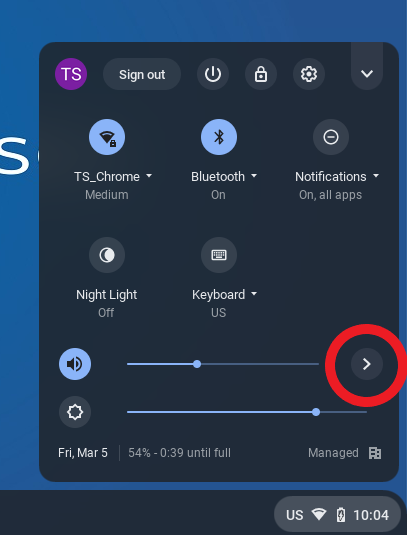
- Under Input, slide the microphone slider left or right.
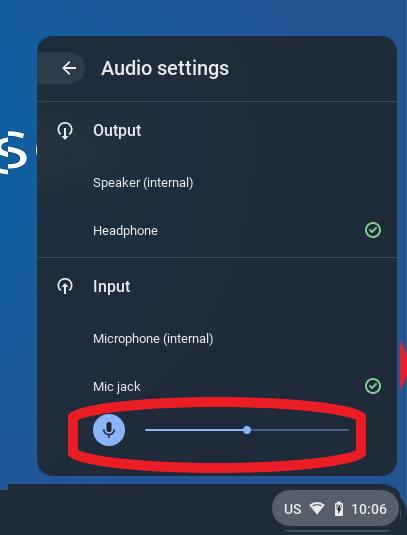
Comments
0 comments
Please sign in to leave a comment.