How to enable scanning for HP M428fnd All-In-One Printer
Follow
- On the Main Screen tap Home then Back Arrow then Home then Back Arrow.
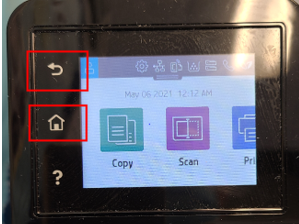
- Tap Enable Disable Menu.
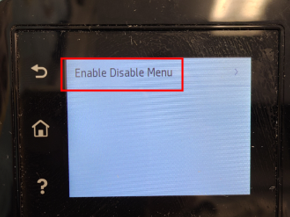
- The Advanced Printer Configuration menu will appear. Scroll down to Webscan and enable it by sliding it to the right or tapping on the slider.
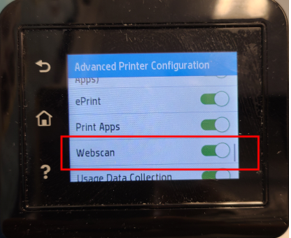
- Tap Back Arrow until you get back to the Main Menu.
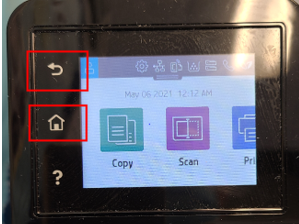
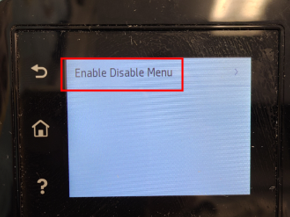
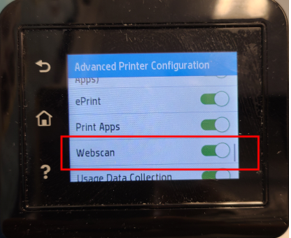
Comments
0 comments
Please sign in to leave a comment.