Once you are signed-in, click on the hyperlinked PowerTeacher Pro button in the navigation bar. You will be redirected immediately.
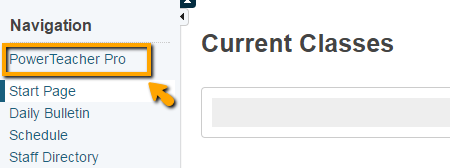
You can navigate to the HTML-based gradebook directly through the teacher portal. There’s no need to launch a separate application to access the gradebook. The first time you navigate to the gradebook, you’ll see a welcome message that introduces some of the features.
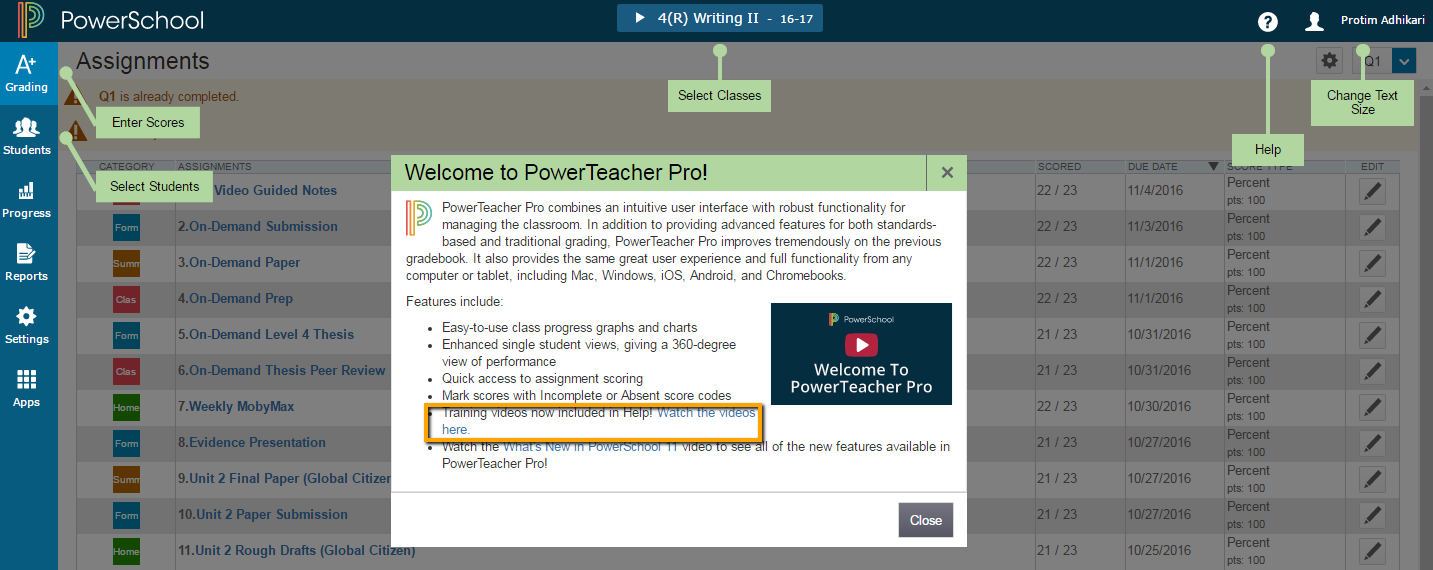
If you have never signed in to PowerTeacher Pro before, you will receive a welcome message.
- Read the welcome message and click Close
- To view the message again, click the Help icon and select Getting Started.
- Also click the Help icon to access the PowerTeacher Pro Help system, tips and tricks, training videos, and information about new features.
Comments
0 comments
Please sign in to leave a comment.