In your preferred browser, go to Okta and click on Office 365 Mail
- Click on settings
- Click mai”
- Click Block or allow
- Click + icon and type in the domain you want to block (i.e. spamemails.com or user@blockme.org) and then click the + icon again.
- Click on Save
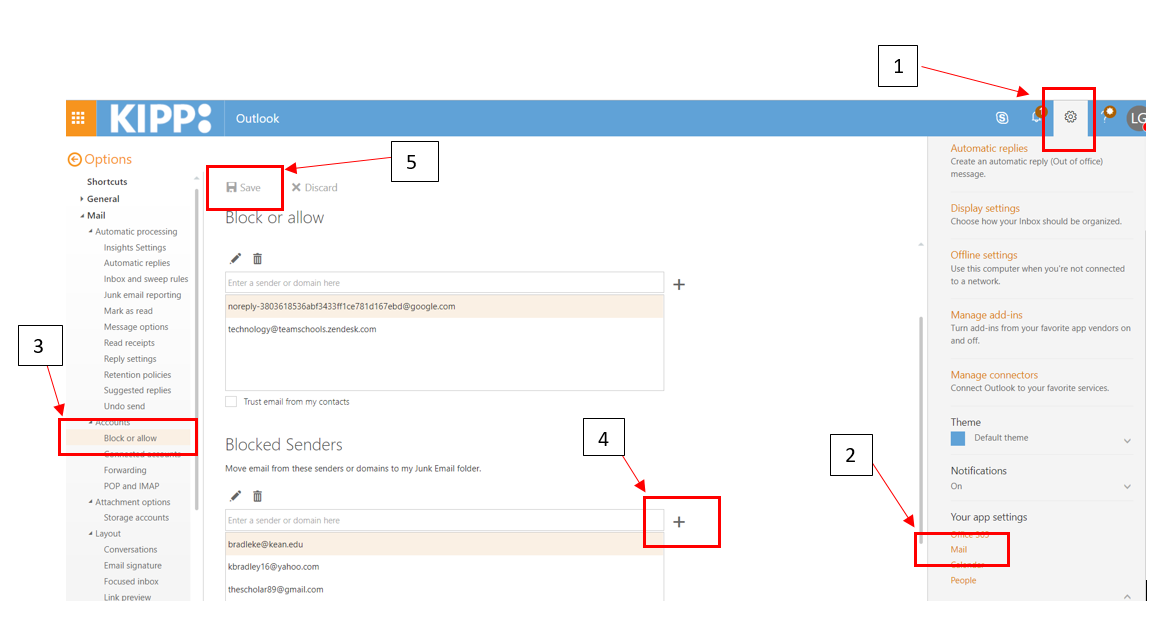
Comments
0 comments
Please sign in to leave a comment.