To join directly from your phone.
- Open the Calendar Invite and tap on Show All Notes
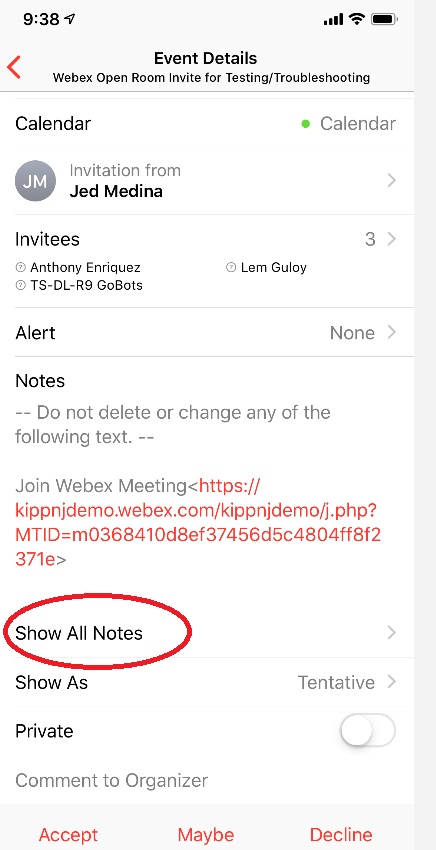
- Scroll to the Join by Phone section, tap on the Number Provided, and then Call
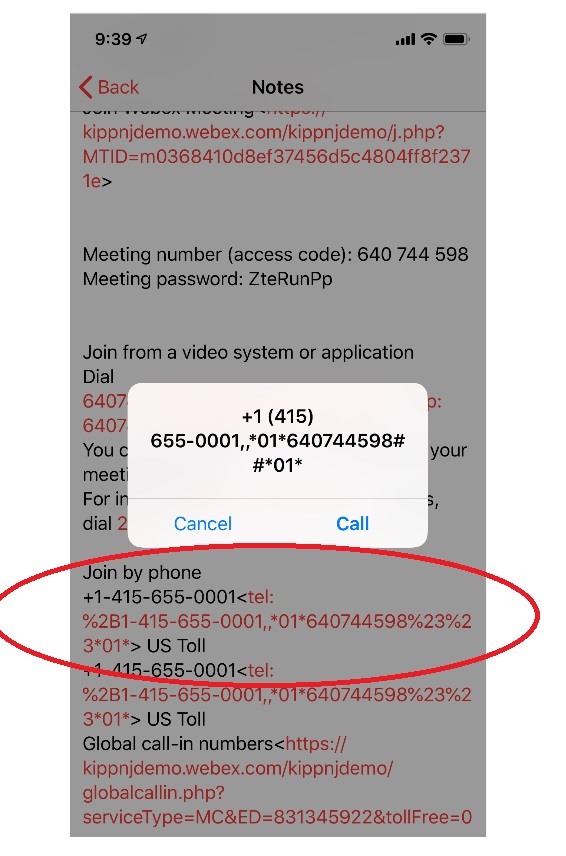
If you will join WebEx from your computer but you want to use a phone, follow the steps bellow:
- Once joined into the WebEx Meeting it will ask you to select how you would like to connect to the Audio. Click I Will Call In and follow the instructions below.
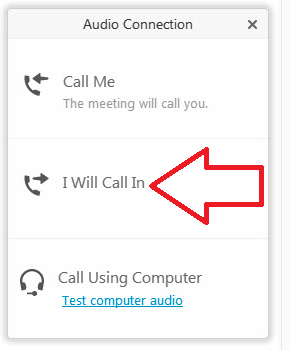
- On your phone, dial the number that is shown, this will start the call to Webex.
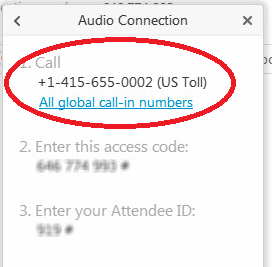
- The automated operator will ask you to enter the Access Code. This is listed as option two in the picture below and is different for each meeting. Dial the Access Code for your meeting and then press the Pound Key.
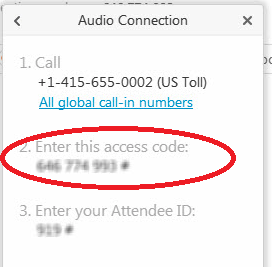
- The operator will then ask for your Attendee ID. This is generated for you when you join the Webex meeting and will only be shown by clicking on I Will Call In.
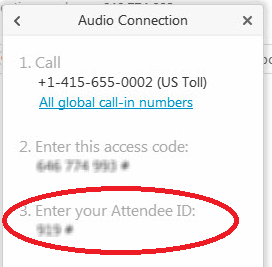
- Warning: If you do not enter your Attendee ID you will still be able to join the meeting but will forfeit the ability to control your audio and microphone settings to the host of the meeting.

Comments
0 comments
Please sign in to leave a comment.