If you’re new to remote work, we’re here to make the change easy - keeping you connected to your team.
Where is the App?
There is a Cisco Webex Meetings shortcut on your Desktop

You can also navigate to the Start Menu and search for Cisco Webex Meetings.
How to Login?
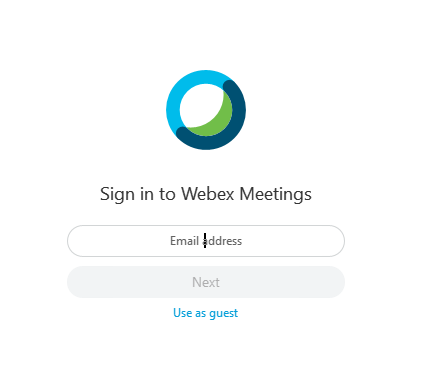
- Log in using your @kippnj.org or @kippmiami.org email address, then click Next.
- You will get an Okta prompt, please use your Okta credentials to login.
How to Schedule Meetings
If you’re a meeting host, schedule meetings using Webex. Your guests will receive instructions how to join directly in the invite.
How to Join a Meeting
The fastest way to join a meeting is by using the Webex Desktop app.
If you previously launched the desktop app, you can access it in the System tray on the lower right side of your desktop toolbar.
You can also join using a web browser or the Webex mobile app.

Comments
0 comments
Please sign in to leave a comment.