- While on a call in Webex, click on the Settings Icon (Ellipsis).
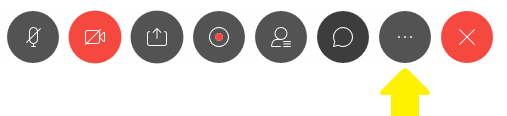
- In the Dropdown Menu that appears, Click on Audio connection.
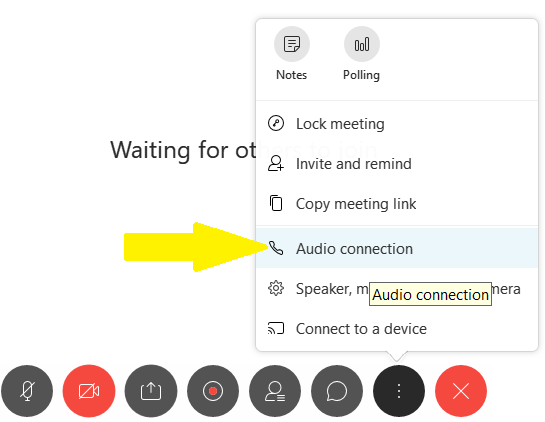
- In the Audio Connection Menu box that pops up, Click on Call in.
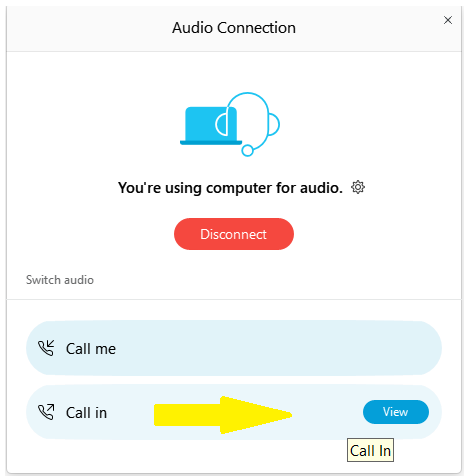
- You will be provided with a Phone Number to join the call. Note that the Access Code is also your Meeting Access Number that is required to join the call, ensure you dial the Attendee ID Number, that will merge your video and audio together, instead of creating a Call-In-User .
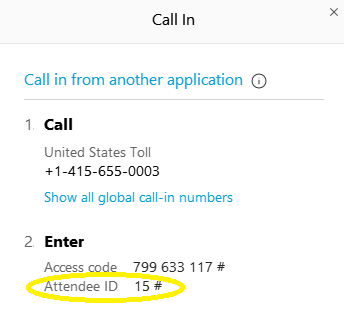
- You can also join from your Smartphone, by opening the Webex Invite (E-mail/Calendar Meeting) and click on the Hyperlink in the Notes Section.
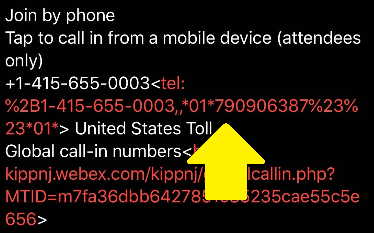
Notice: If you Call-in and then you join the call with your computer, you will see yourself and a Call-in-User, the only way to merge them is by hanging up and call again with the Attendee ID see steps 1-4.

Comments
0 comments
Please sign in to leave a comment.