Chromebook Not Powering On
Follow
If a Chromebook is not powering on, the following steps may help to resolve the issue.
- Plug the power cord of the charger into a working power outlet
- Plug the charging cable of the charger into the charging port of the Chromebook
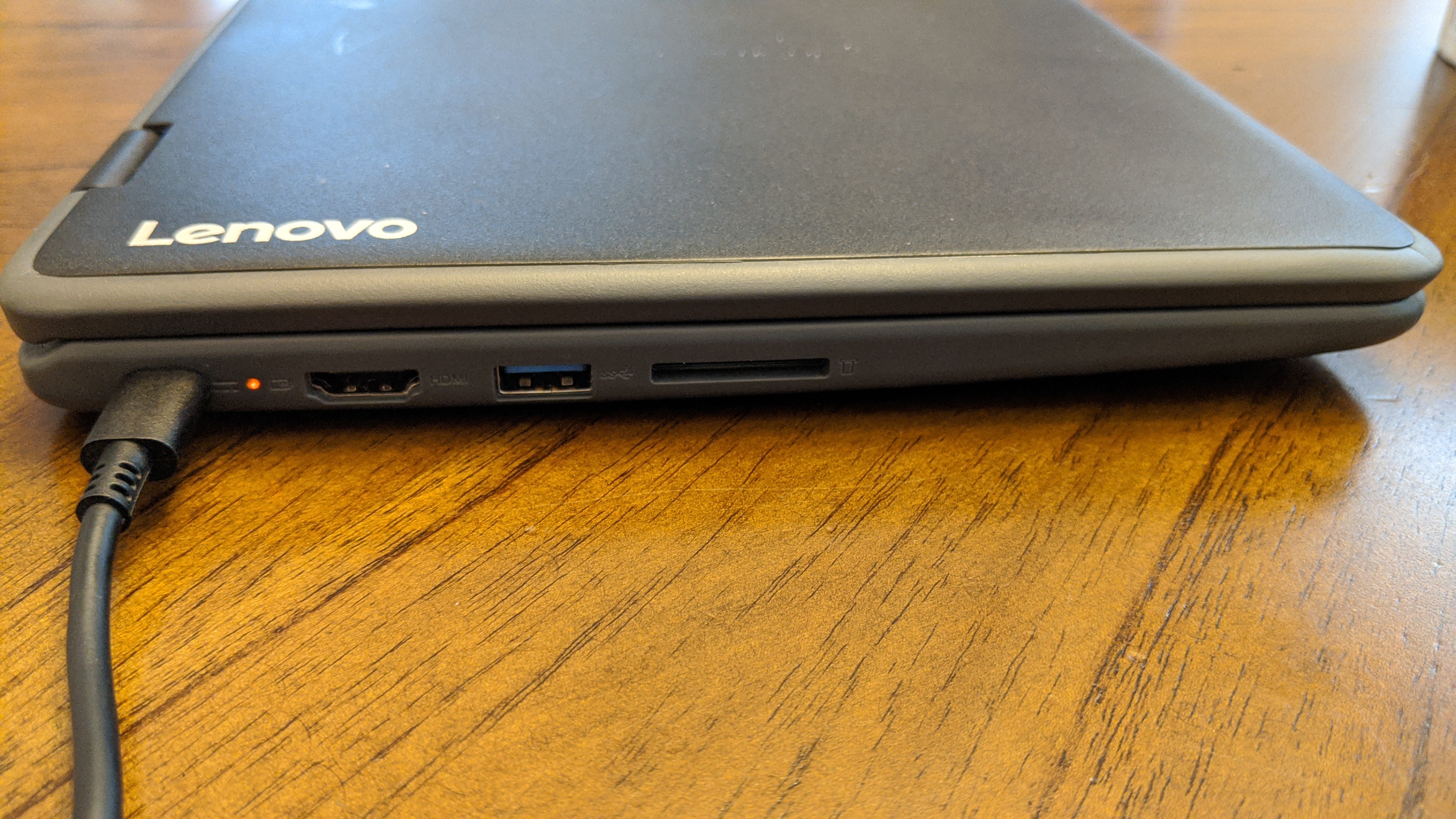
- The charging light next to the charging port should turn on as indicated in the image above
- If the charging light does not turn on after 1 minute, the Chromebook or the charger may require replacement
- Allow the Chromebook to remain charging for at least 5 minutes before powering on
- Turn on the Chromebook then follow these steps to connect to Wifi and sign in
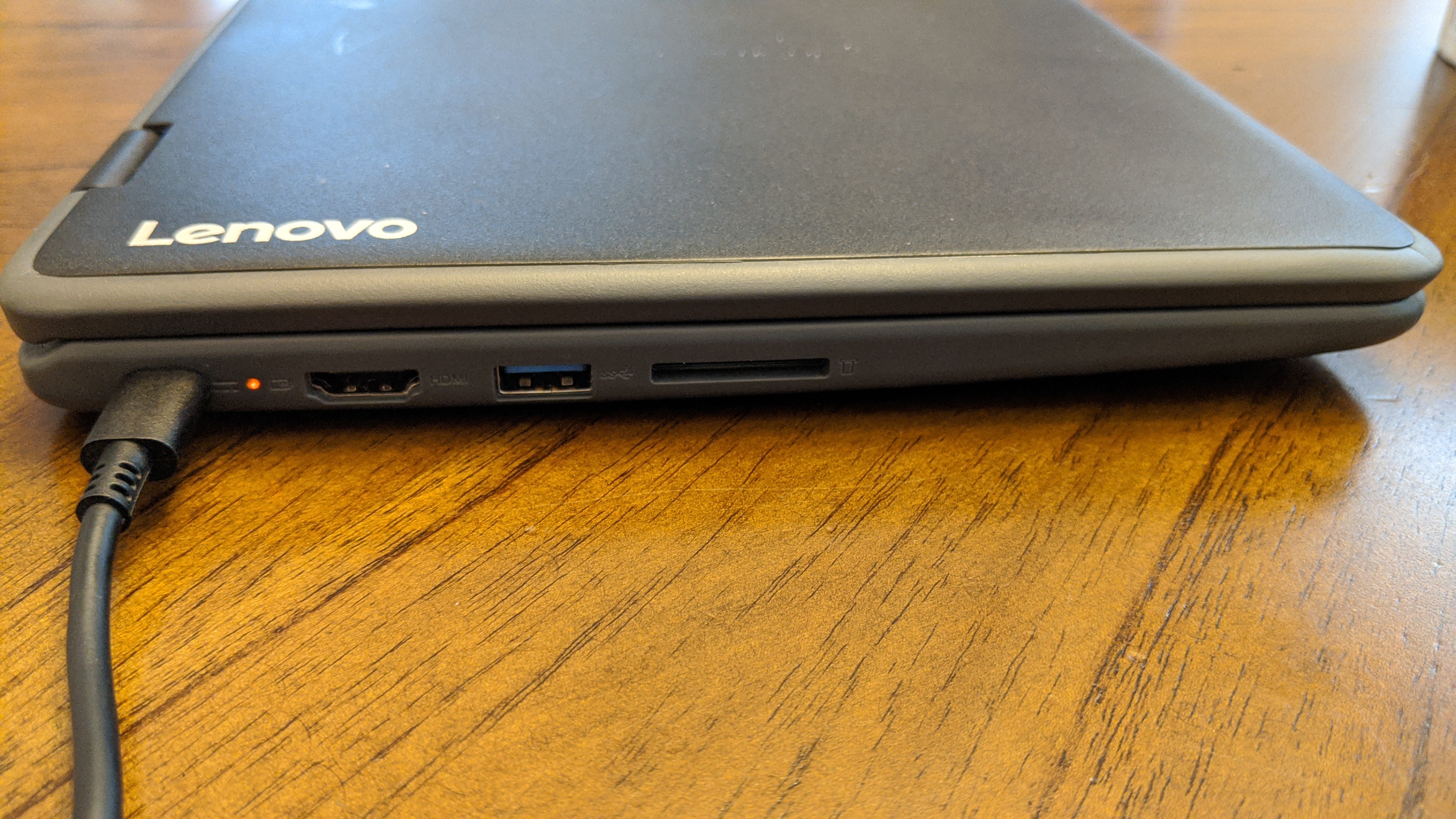

Comments
0 comments
Please sign in to leave a comment.