If you identify that an email message is a phishing attempt or spam and you have not clicked on any links or submitted any personal info, please delete the e-mail by following these steps:
- In Outlook, identify the email in your Inbox and right click it.
- If the e-mail is originating from a suspicious e-mail address (i.e. personal gmail account/non-KIPP account), in the pop-up menu that appears click Junk then Block Sender.
- See How to manage your Blocked Senders list in Outlook for more details.)
- Right-click the email again and in the pop-up menu that appears, click Delete.
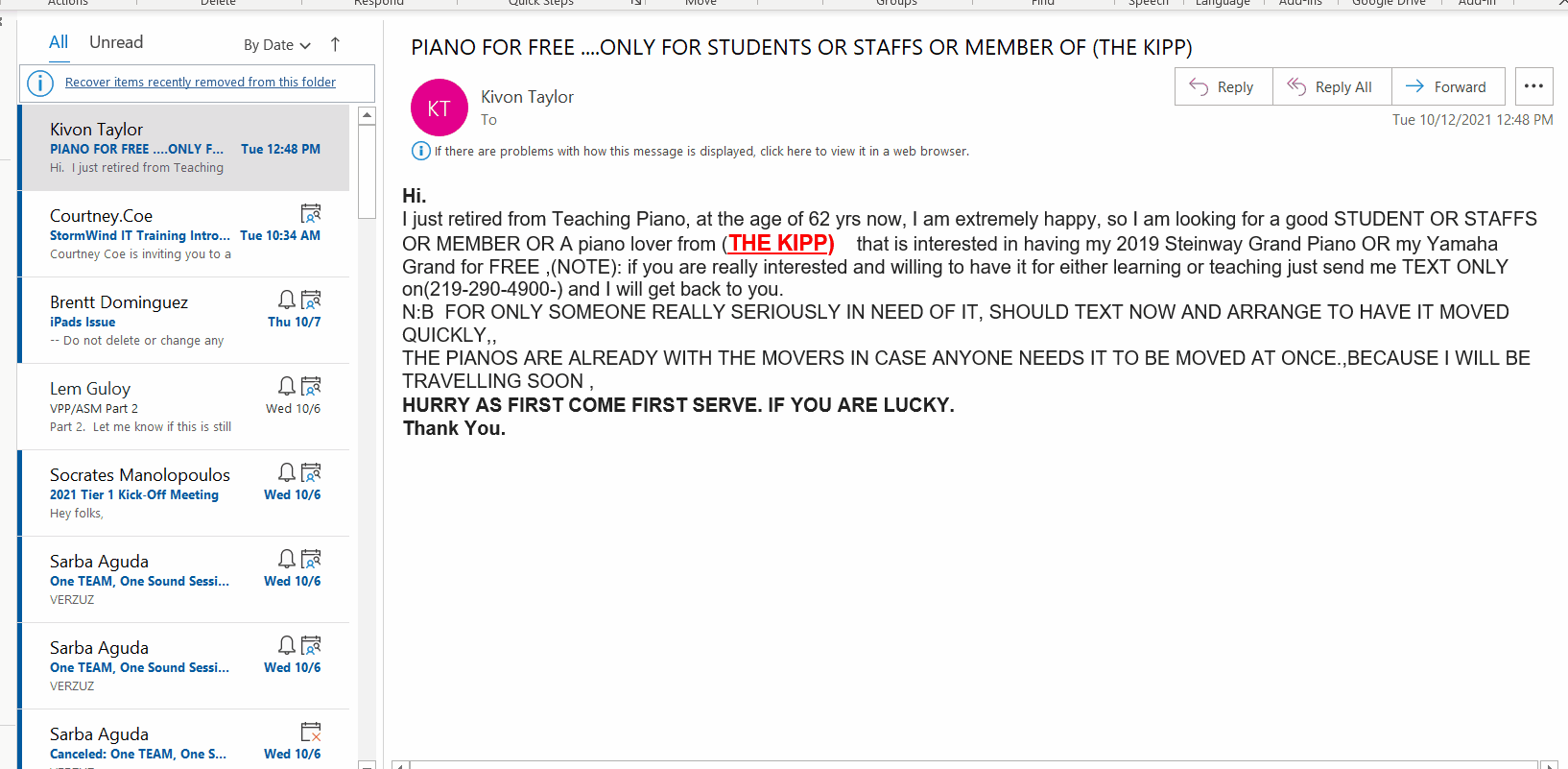
In the event that you accidentally clicked on a phishing link and/or submitted any personal info, see I clicked on a link (or submitted personal info) via a spam/phishing email! What do I do?.

Comments
0 comments
Article is closed for comments.