You will need to take a photo of your vaccination card and email the card to yourself or have a copy saved on your PC to upload. Currently, there is no upload feature available through the ADP Mobile Solutions application.
- Go to Myself > Employment > My Documents.
- You may already see personal documents loaded here or documents that were collected during your onboarding process.
- Click the Upload button.
- Search and select your vaccination card photo.
- On the document upload screen, the Display Name will auto populate with the file name for your vaccination card. Select the following:
- Category/Subcategory: Confidential - Medical/Other
- Do not fill in the Effective Date or Expiration Date.
- Do not fill in Tags.
- Click Save > Save and Return.
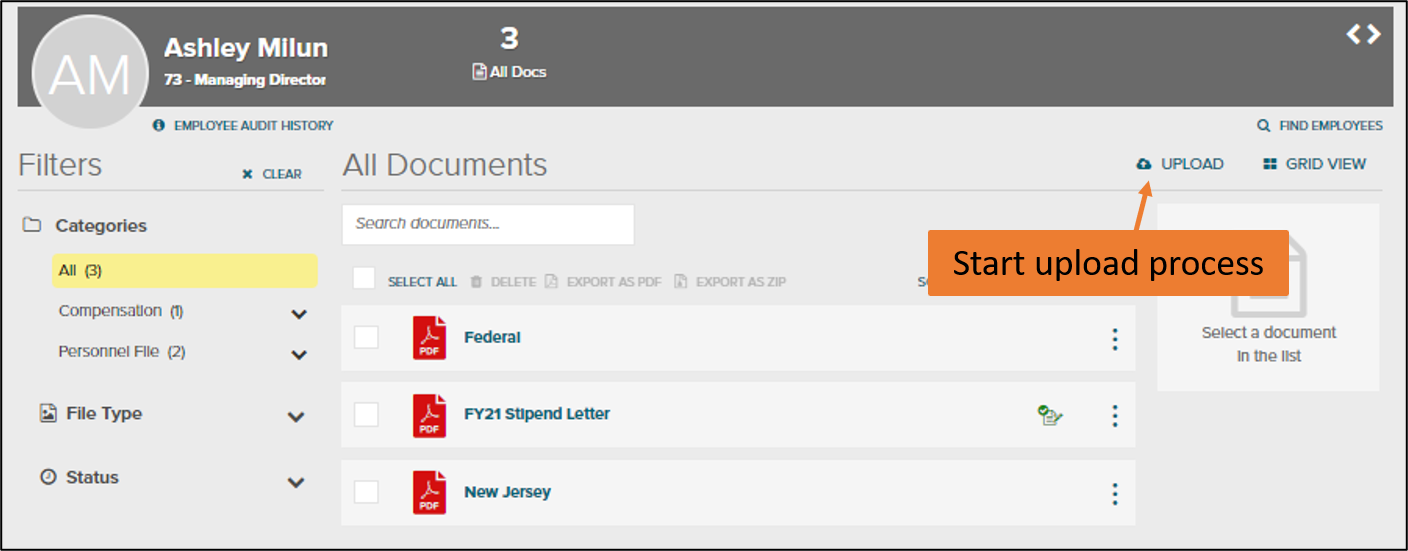
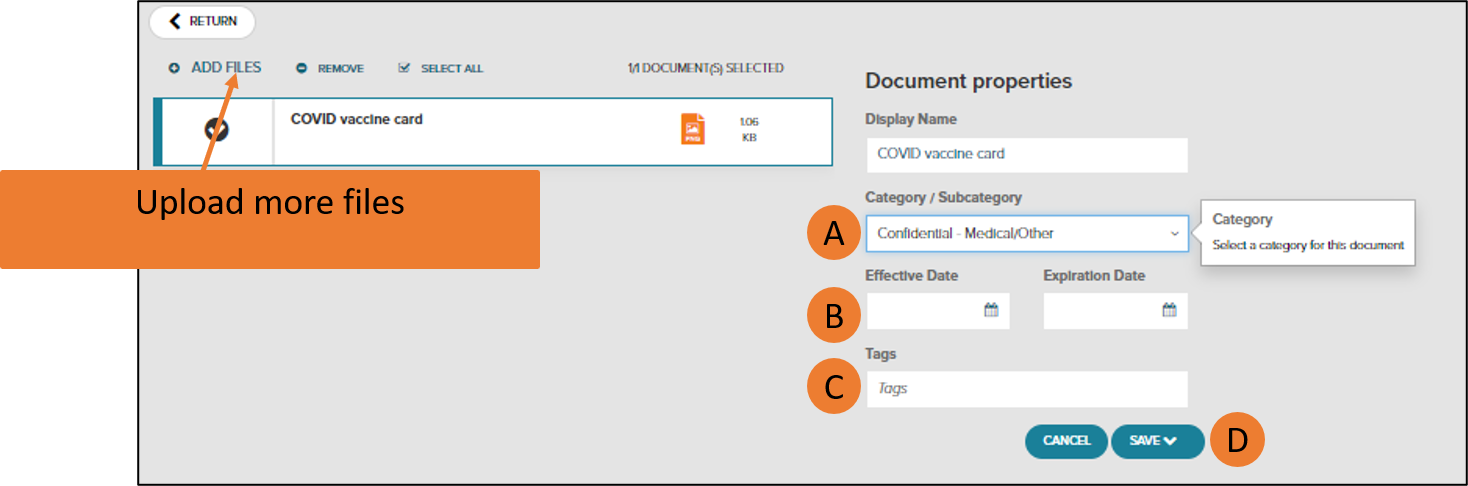
Once the document is saved, you will be able to see the current status of the uploaded file on the Employee Documents page. You will not be able to delete a document once it is uploaded to your profile. If needed, please reach out to your DSO or HR for assistance.
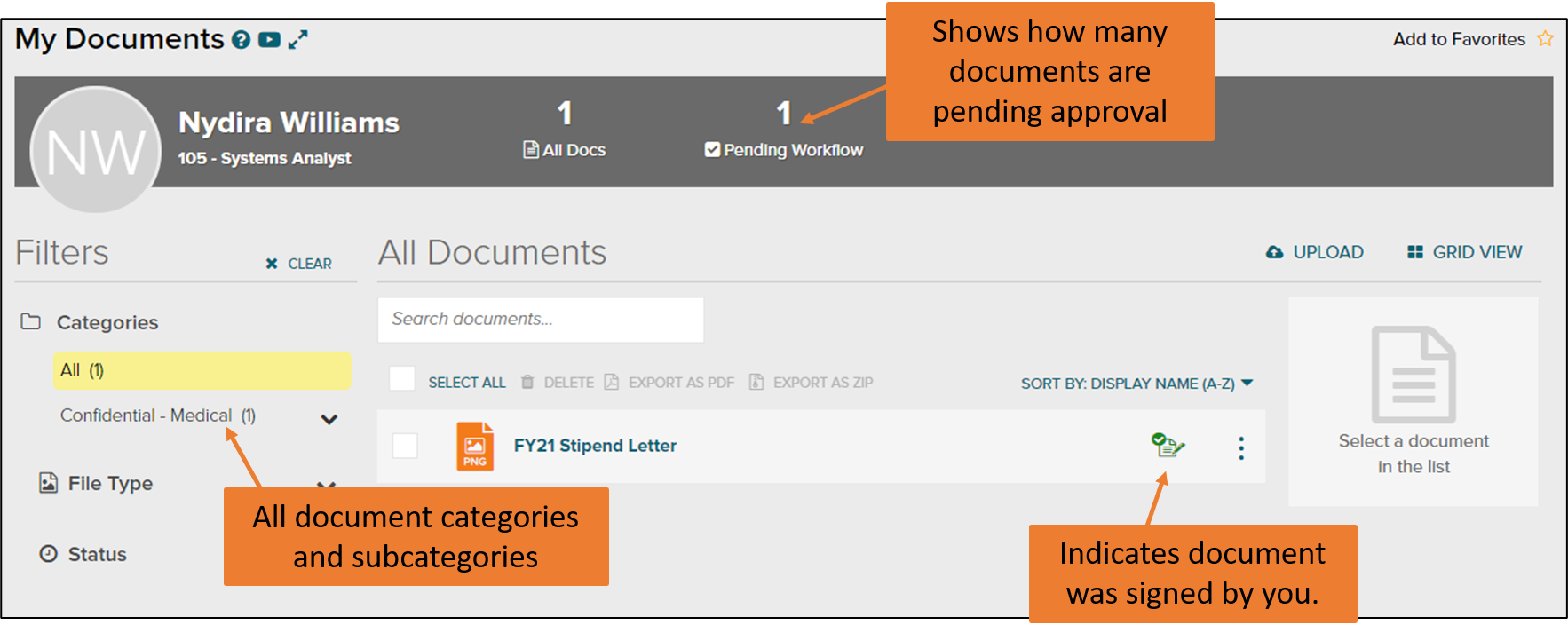
Comments
0 comments
Article is closed for comments.