In order to view an offer letter in ADP, you must first receive access to the requisition. If you are unable to find a candidate within the Recruitment module following the steps below, reach out to recruitment@kippnj.org to confirm you are added to the requisition.
To view a candidate's offer letter in ADP:
- Go to Process > Talent > Recruitment
- On the Candidates tab, search for the candidate's name and confirm the Status column on the right shows 'Extended Offer'
- You can only view offer letters for the locations you have access to
- Click on the candidate's name
- Click the Actions dropdown > click Manage Offer Letter
- Click the eye icon to view the Offer Letter
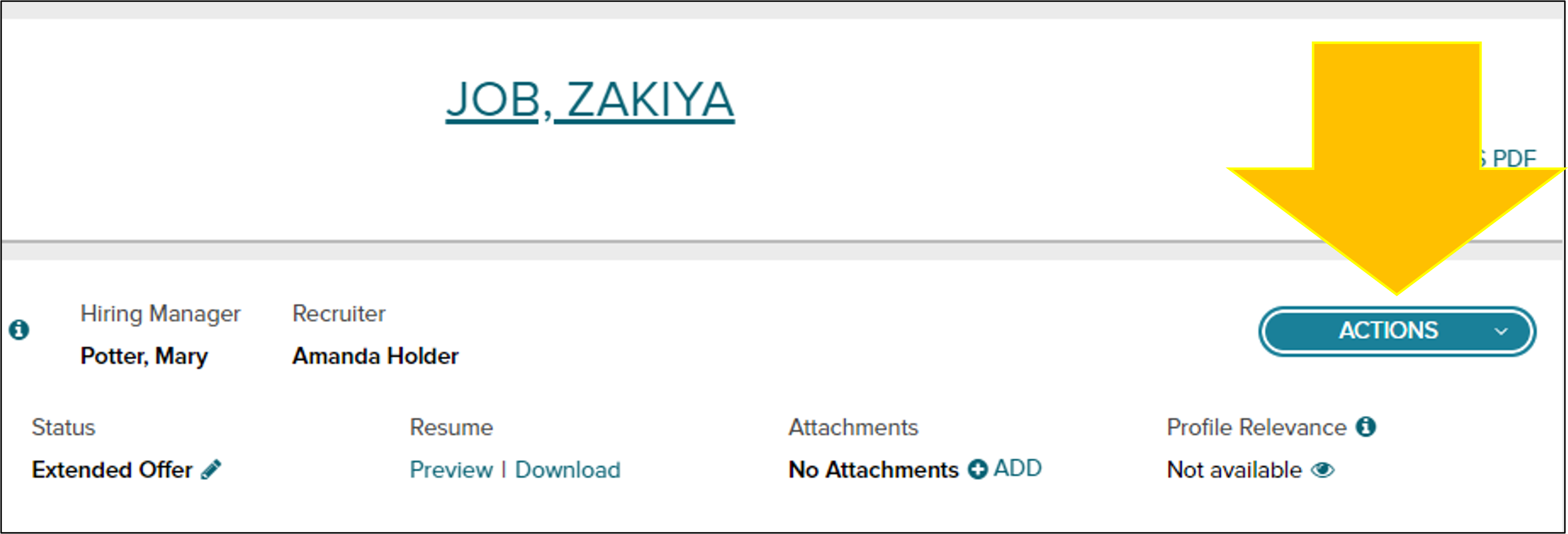
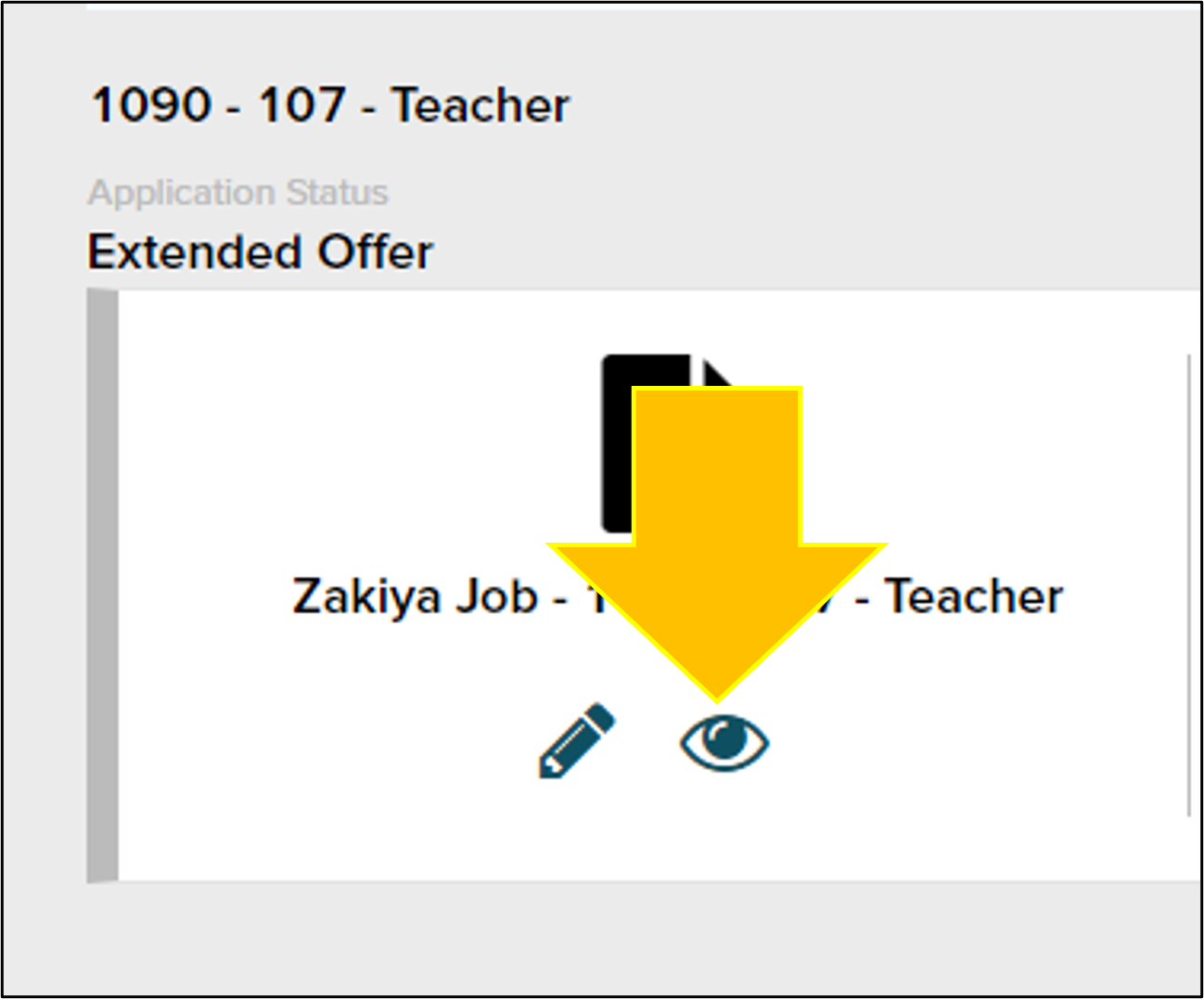
Comments
0 comments
Article is closed for comments.