These directions are for Licensed Zoom users only.
If a Zoom Cloud Recording is deleted, it can be recovered within 30 days. The following steps can be used to retrieve a deleted recording.
- Sign in to Zoom. Go to Okta, kippnj.okta.com, and click on the Zoom app.
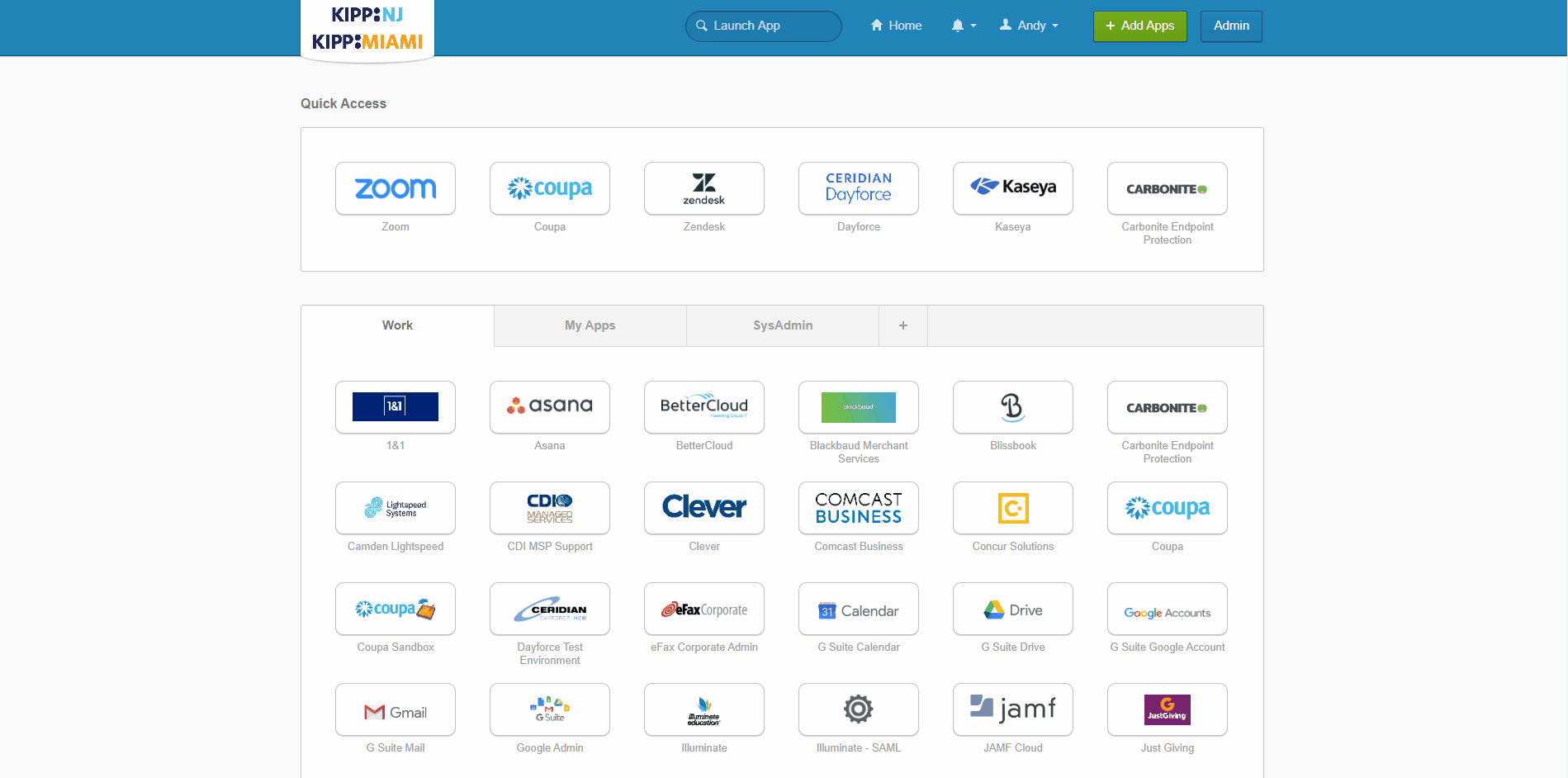
- In the navigation menu on the left-hand side, click Recordings.
- Click on Trash.
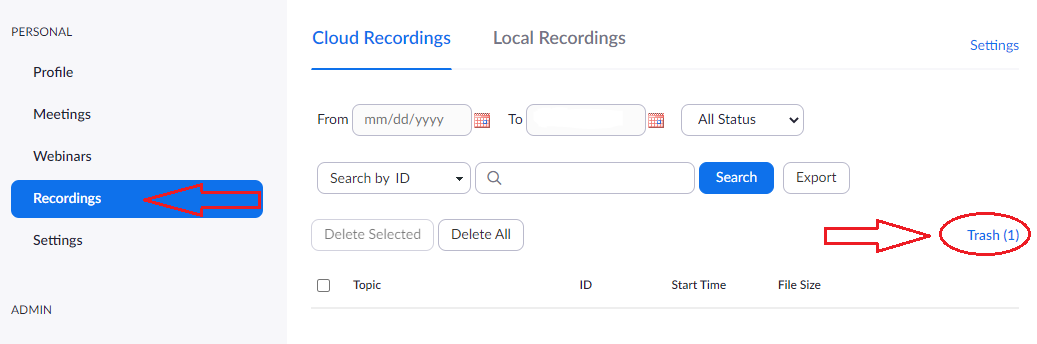
- Find the recording and select "Recover", then click "Recover" on the confirmation popup.
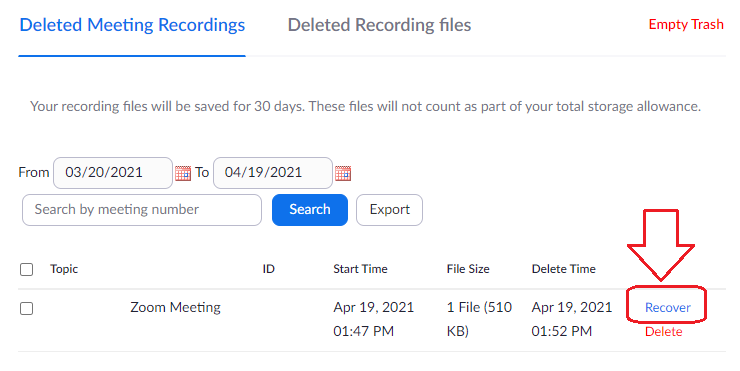
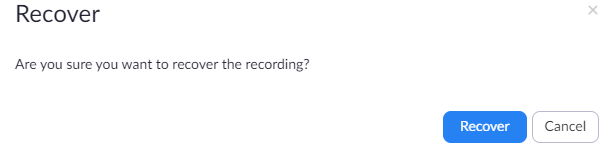
- The recording will be placed back in your Cloud Recordings. If the meeting was automatically placed in the Trash due to the age of the recording, you MUST download the recording using the steps detailed in the How to Download Zoom Cloud Recordings article. The recordings will automatically be moved to Trash again the next day.

Comments
0 comments
Please sign in to leave a comment.