In order to be able to reset your password yourself, you will first have to set up a couple of recovery options in Okta. These recovery options will allow you to verify your identity before you reset your password.
- Access your Okta Settings page
- Set up a phone number for SMS recovery
- Set up a security question for email recovery
Access your Okta Settings page
- Launch your preferred browser and navigate to Okta
https://kippnj.okta.com
- Sign in to Okta using your Windows username and password.
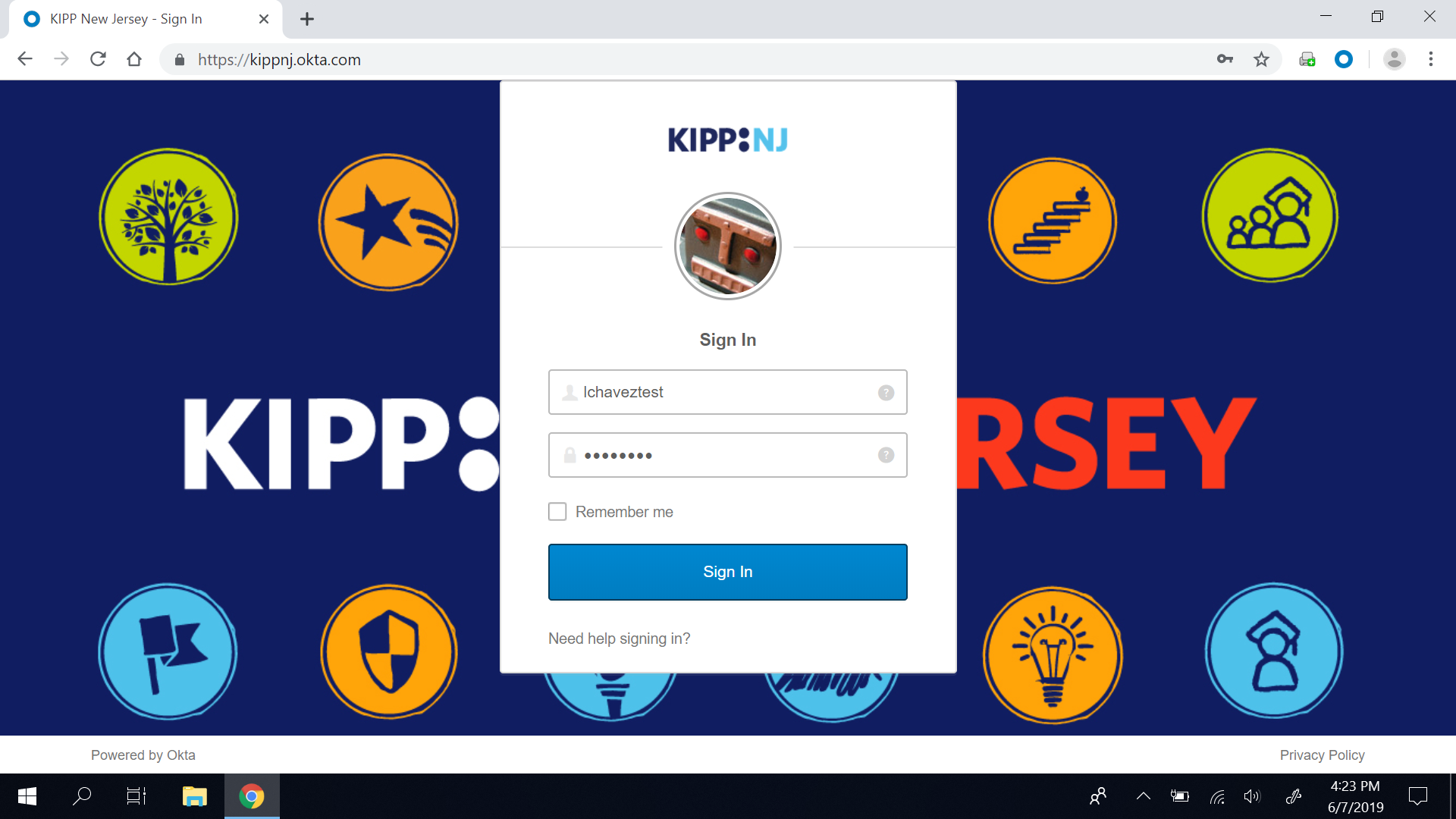
- Click the down arrow next to your name and select Settings.
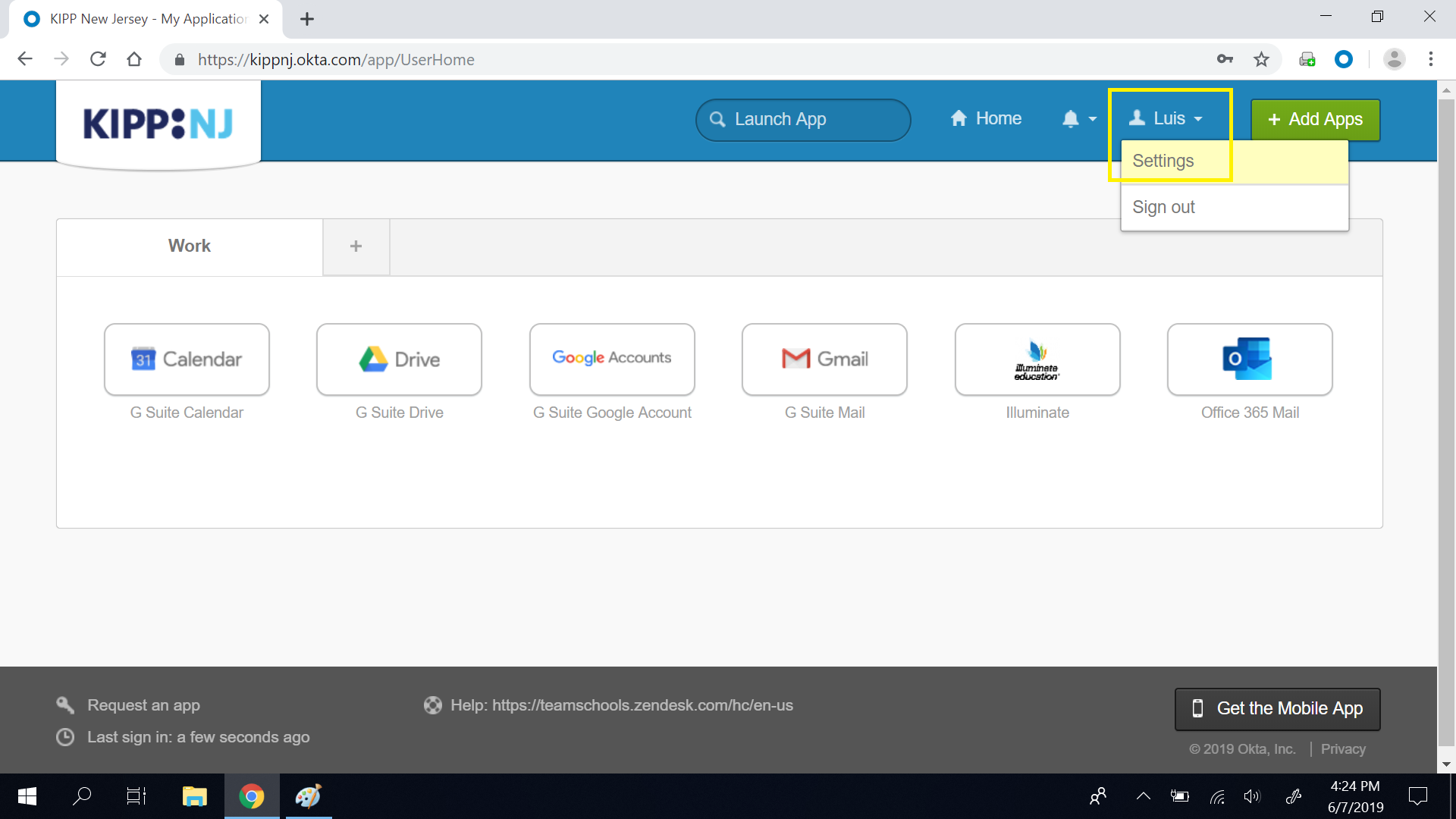
Setting up a phone number for SMS recovery
- Access your Okta Settings page.
- Scroll down to the Forgot Password Text Message section and click the Add Phone Number button.
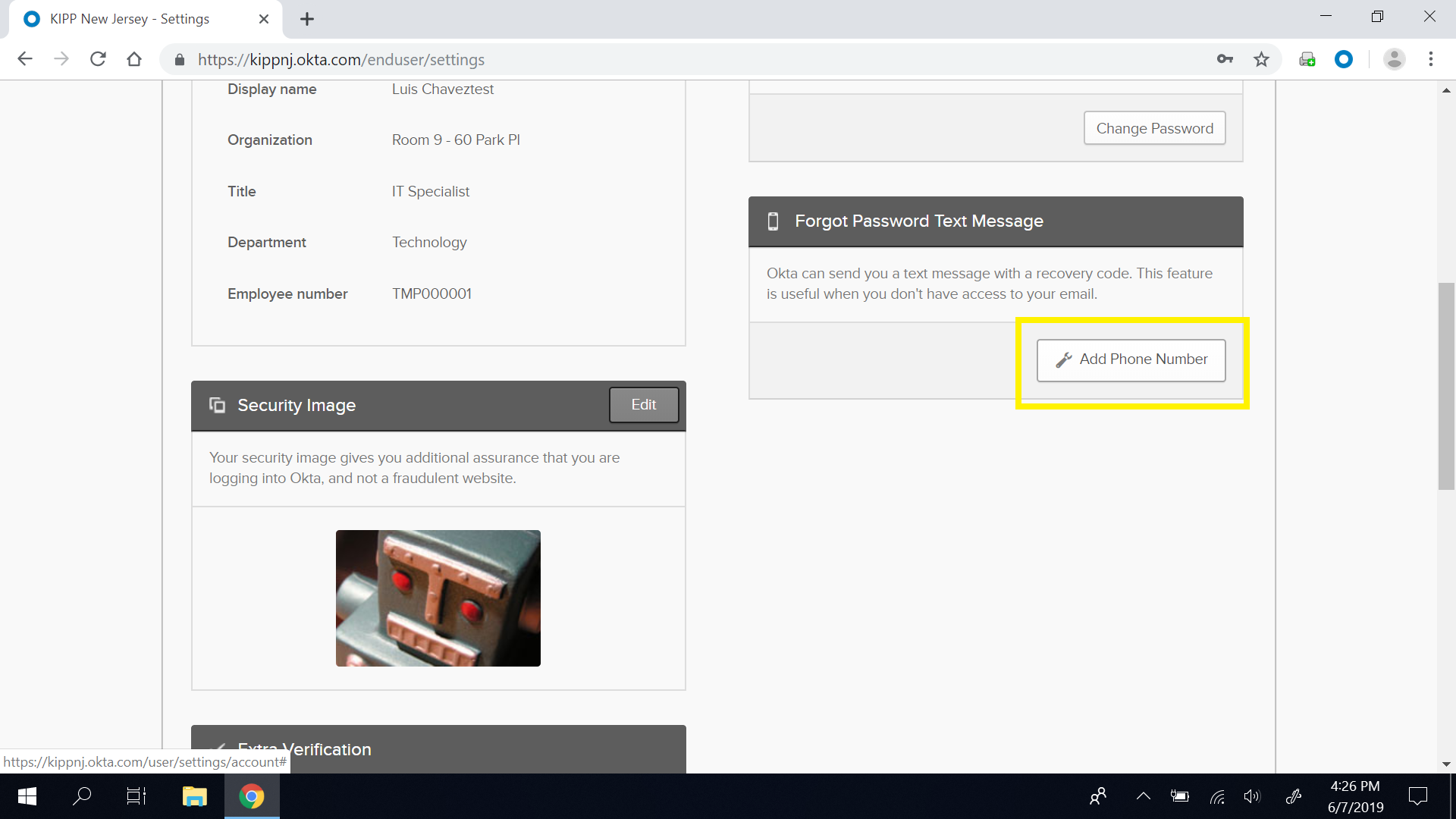
- Enter your mobile phone number and click the Send Code button.
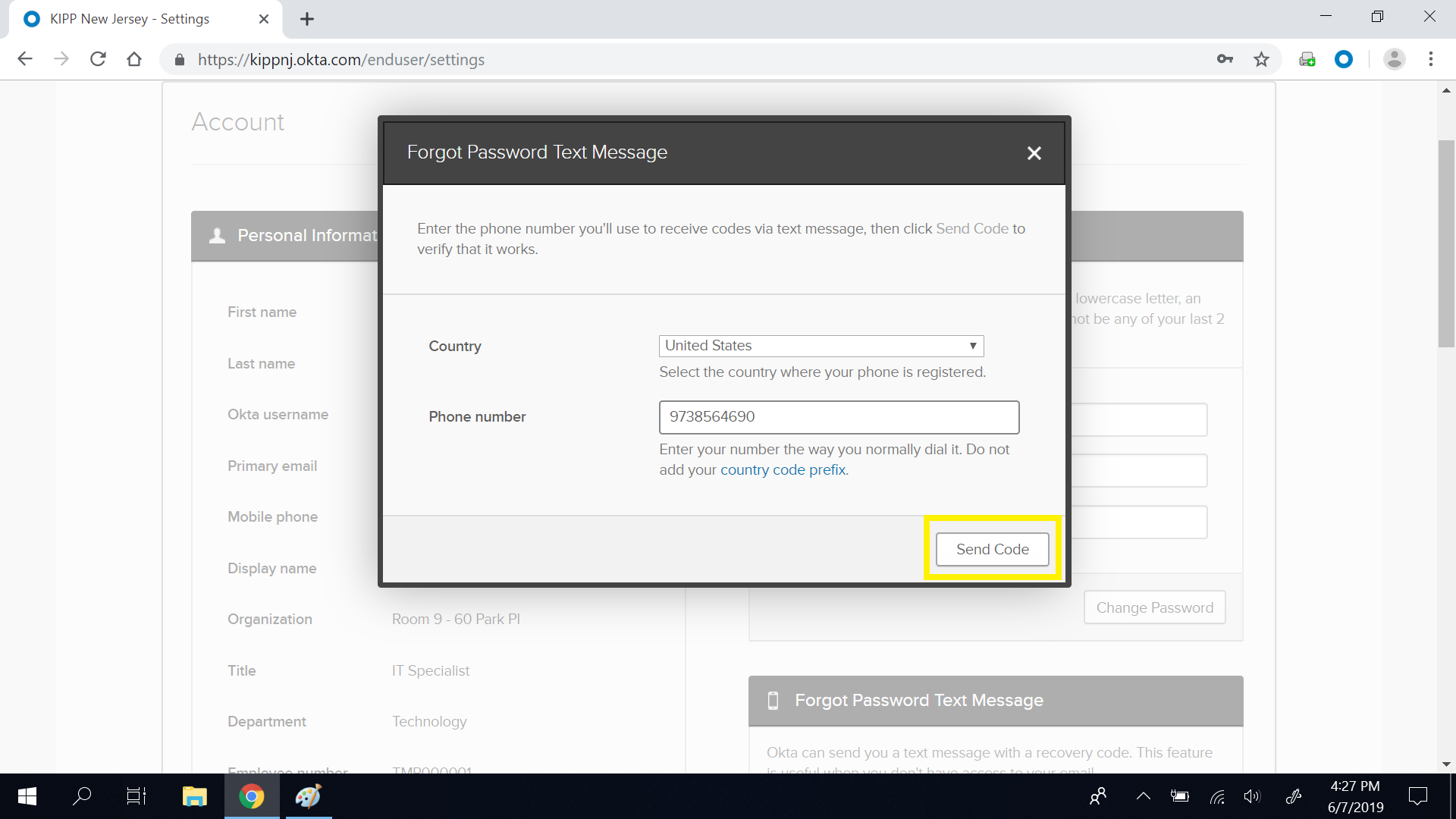
- You will receive a verification code on your mobile device, enter the code and click the Verify button.
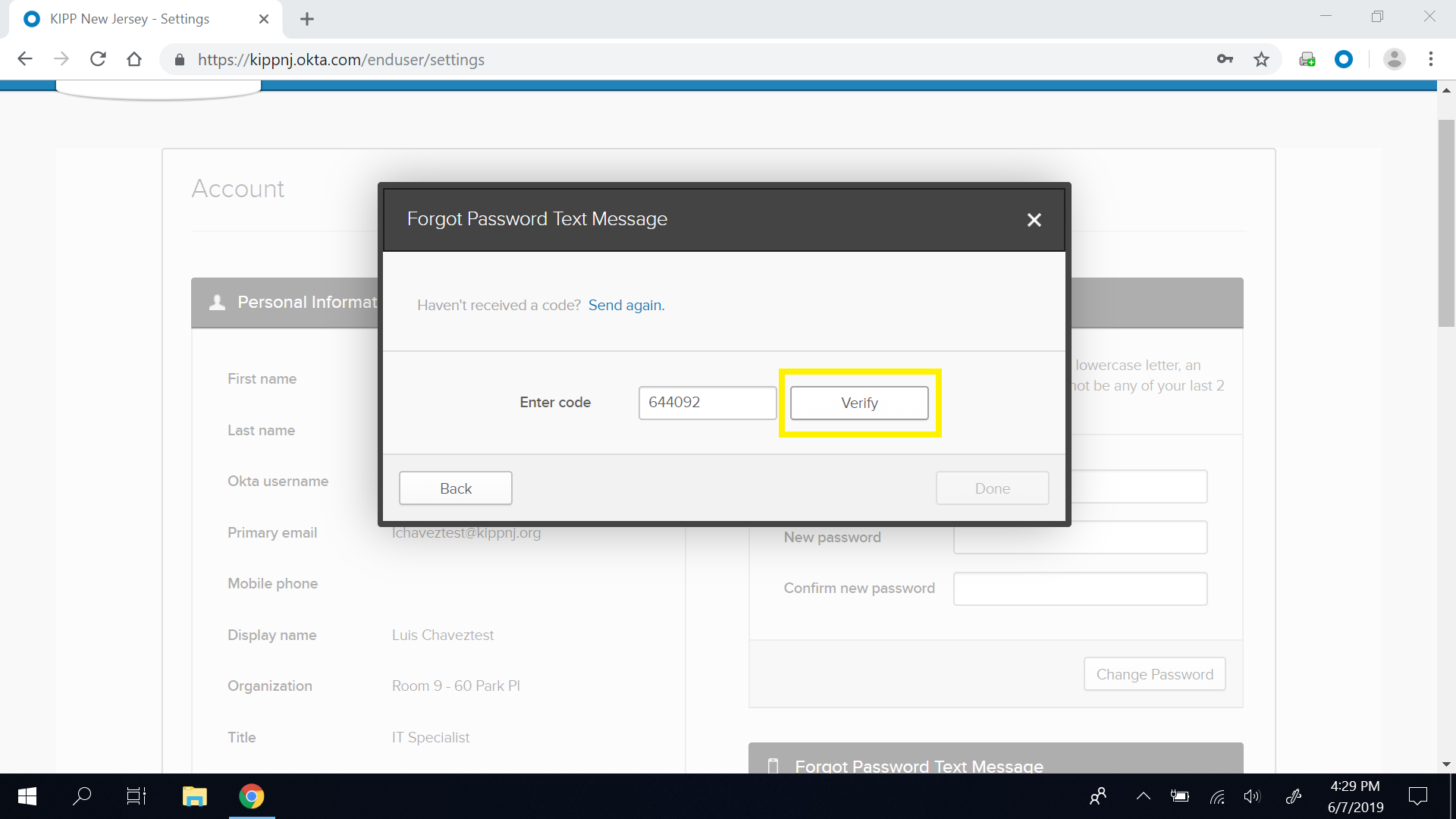
- Once your phone is successfully verified click the Done button.
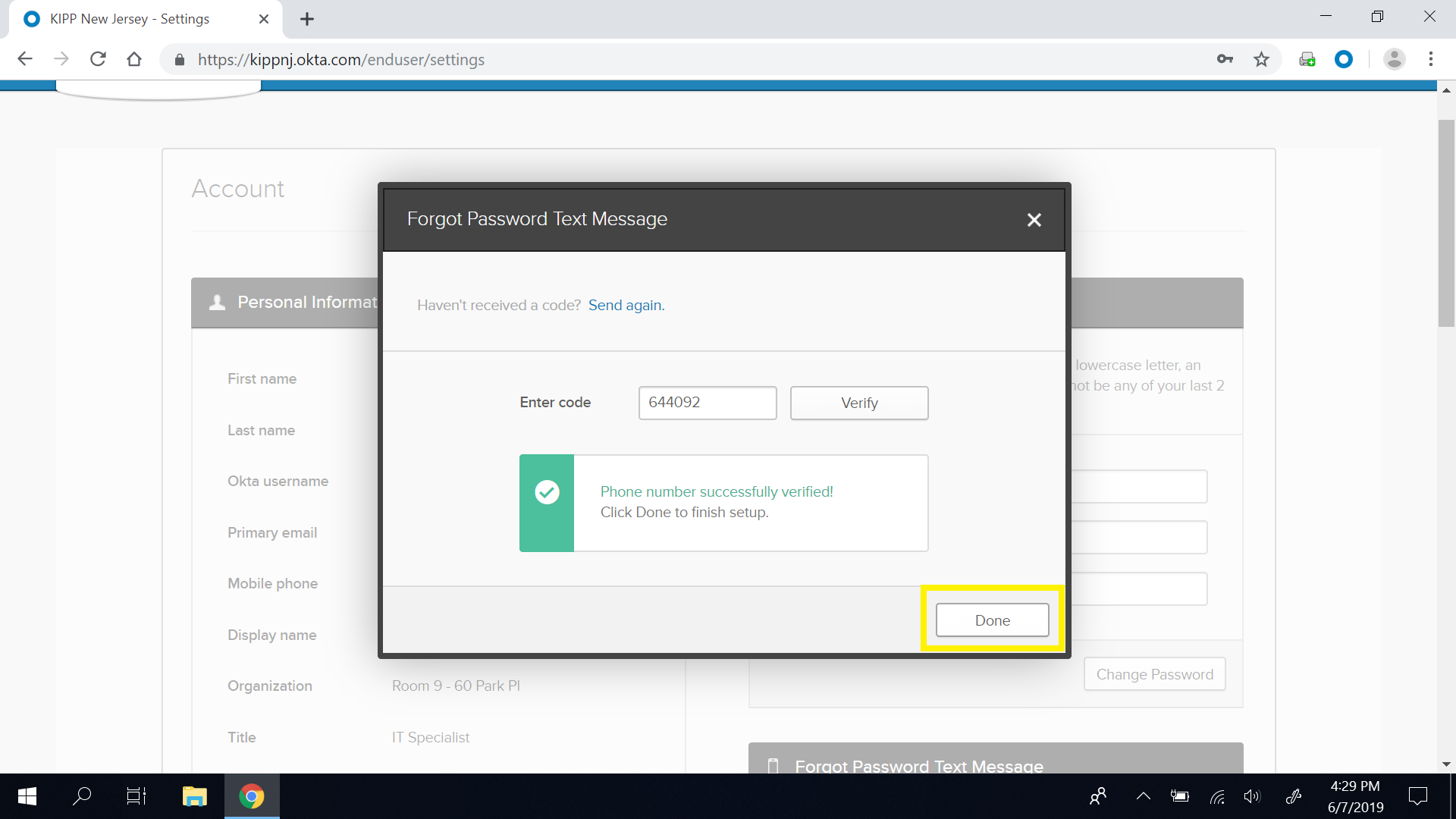
Setting up a security question for email recovery
- Access your Okta Settings page.
- Scroll down to the Forgotten Password Question section and click the Edit button.
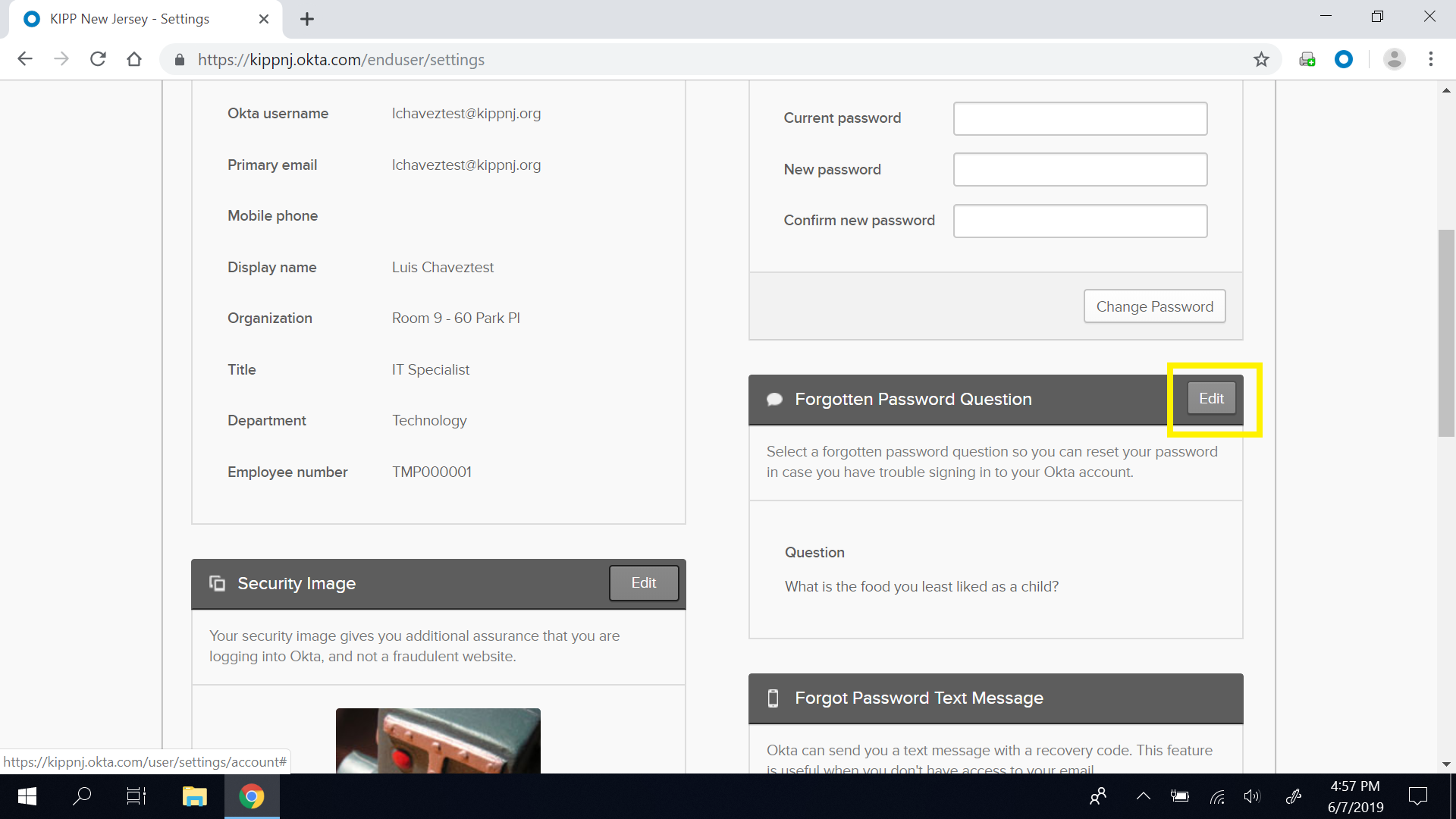
- Select a security question from the Question dropdown. Enter the answer to your selected question in the Answer field and click the Save button.
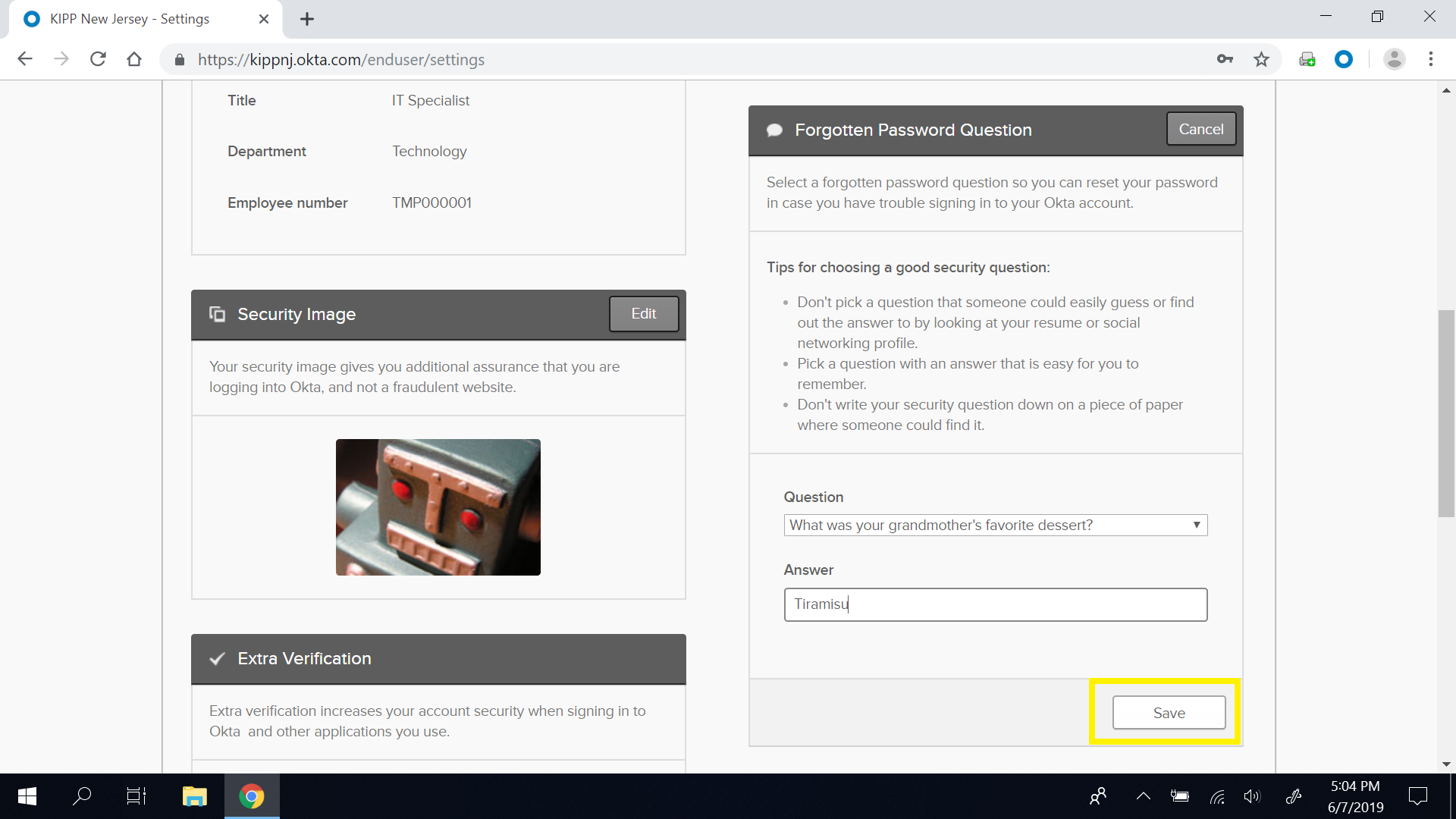
- You should now see the selected security question under the Forgotten Password Question section.
Comments
0 comments
Please sign in to leave a comment.