When a student graduates from a school district, PowerSchool uses the End of Year process to properly move a student from their last primary school enrollment into the Graduated Students school. However, PowerSchool does not have a built-in function to graduate students early, later or un-graduate students. In this article, you will learn how to:
- Graduate students (4th, 8th and seniors) one-off
- Un-graduate students
Graduate a Student

Directions:
- Select the student, then navigate to the Functions student screen and click the Transfer Out of School link.
- Enter 'Graduated' as the transfer comment.
- Enter the date of the student's transfer. This should be the day after the student's last day in class.
- Select Exit Code appropriate for a graduating student.
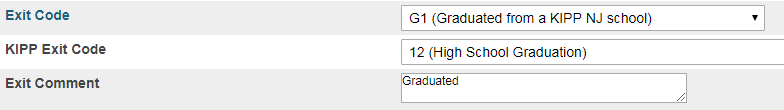
- Exit Code- G1 (Graduated from a KIPP NJ school)
- KIPP Exit Code - 12 (High School Graduation) OR 14 (ES or MS Graduation)
- Click Submit.
TIP: Verify that the student was successfully transferred out of school. The words "Transferred Out" should be displayed at the top of each student page.
- Navigate to the Functions student screen and click the Re-Enroll In School link.
- Enter the Date of re-enrollment. This date should be the same as the student's previous exit date.
- Do not select an Entry Code.
- Enter "Graduated" as both the entry and exit comments.
- Select a Full Time Equivalency.
- Do not restore the student's course enrollments.
- Click Submit. By re-enrolling the student into the current school, the student's final school enrollment has been archived as a previous enrollment. Navigate to the Transfer Info student screen and verify that the student's most recent enrollment is archived under Previous Enrollments.

Un-Graduate a Student
- Locate and select the student in the Graduated Students School. To locate the student in the Graduated Students School, use a forward slash (/) when searching.
- Click Functions in the Enrollments section. Click Transfer to another School to send them to their current school.
- Switch to the student's current school.
- Run the Re-Enroll in School function for the student.
- On the student's Transfer Info page, delete the previous enrollment for the Graduated Students School. The student is now available in the current school.
Comments
0 comments
Please sign in to leave a comment.